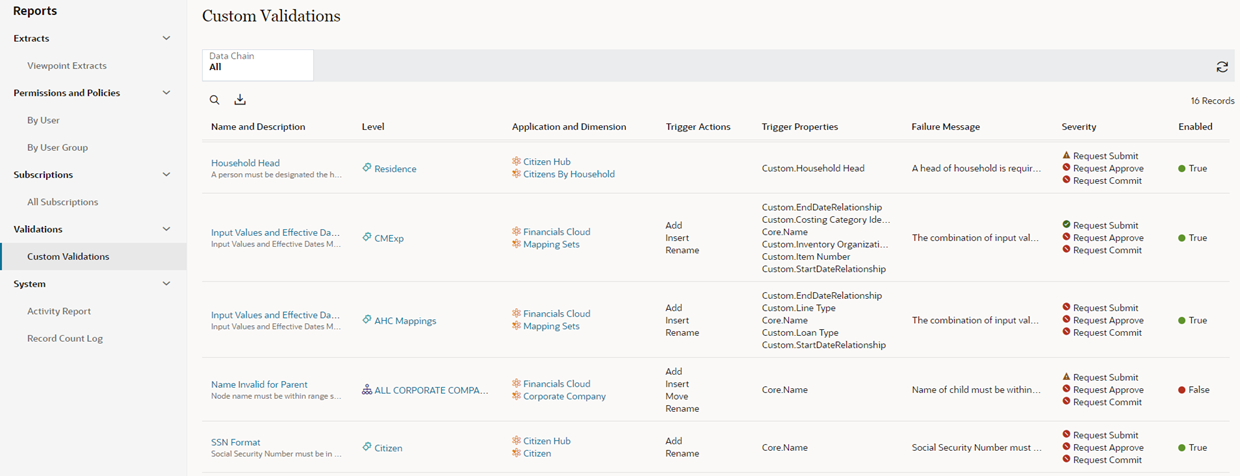Custom Validations Report
The custom validations report provides a view of all validations that were manually created for data chain objects across all applications. From the report, you can inspect a validation, application, dimension, node type, or hierarchy set to view more details or to make changes to that object.
You can filter the validations in the report by application, dimension, node type, or hierarchy set.
You can search the report results by clicking ![]() and entering text. The columns of the report are searched for the text that you
enter. You can also download the report by clicking
and entering text. The columns of the report are searched for the text that you
enter. You can also download the report by clicking ![]() .
.
For more information about custom validations, see Custom Validations.
Note:
The custom validations report does not include system or predefined validations.The custom validations report displays:
- Name and description of the validation
- Validation level:
- Application:

- Dimension:

- Hierarchy Set:

- Node Type:

- Application:
- Application and dimension that contain the validation
- The actions and properties that trigger the validation check
- The validation failure message
- The validation severity:
- Warning:

- Error:

- Ignore:

- Warning:
- Whether or not the validation is enabled
For example, this report lists several validations with different severity levels at both the hierarchy set and node type levels across several applications. Notice that the "Name Invalid for Parent" validation is disabled.