Using Duplicate Viewpoint Tabs
You can open a viewpoint in a duplicate tab within a view in order to work with multiple hierarchies within that viewpoint.
Considerations
- You can perform all of the same operations in the duplicate viewpoint tab as in the original (such as browsing, searching, and performing and validating request actions).
-
You can display the original and the duplicate viewpoint tab in a side by side layout (see Displaying Viewpoints Side By Side), and then perform operations across the viewpoint tabs such as:
- Locating nodes
- Aligning properties
- Comparing nodes, relationships, and properties
- Correcting node differences by dragging and dropping nodes or creating request items from the comparison results
- A viewpoint can be opened in a duplicate tab one time only. After you open a viewpoint in a second tab, you cannot open another instance of the same viewpoint in a third tab.
- After you are finished with the duplicate viewpoint tab, you can remove it from the view. If you close or navigate away from the view, all duplicate viewpoint tabs are removed from the view.
Note:
Opening a viewpoint in a new tab is not the same as copying a viewpoint. Copying a viewpoint creates a new, separate viewpoint in the view, with potentially new nodes and relationships in that viewpoint (see Copying a Viewpoint), whereas opening a viewpoint in a new tab merely displays a single viewpoint in two different tabs so that you can easily work with different sections of that viewpoint at the same time.To open a viewpoint in a new tab:
- Navigate to the view that contains the viewpoint that you want to open a duplicate tab of.
- In the viewpoint that you want to open a duplicate tab of, click
Viewpoint Actions
 and then select Open in new tab.
and then select Open in new tab.
The duplicate viewpoint tab is displayed to the right of the original. The duplicate viewpoint tab has the same name as the original, but the name is displayed in a different color text to differentiate it from the original.
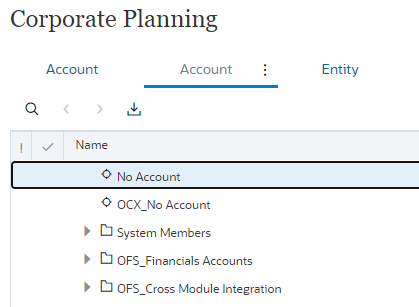
- To remove the duplicate tab, either click Viewpoint Actions
 and then select Remove tab, or navigate away from
the viewpoint and then reopen it to remove all duplicate tabs.
and then select Remove tab, or navigate away from
the viewpoint and then reopen it to remove all duplicate tabs.