Locating Nodes
When you display viewpoints in a side by side format, you can select a node in one viewpoint and locate the same node in the other viewpoint.
The Locate Node feature looks for the node being searched for in this order:
- If the source node type also exists in the target viewpoint, the node is searched for in that node type by name, then alternate name, and then node link (see About Node Links).
- If the source node type does not exist in the target viewpoint, then any node type converters that exist for the source node type are used to search for the node in other target node types by name, then alternate name, and then node link.
Note:
Node type converters are needed to locate nodes of different node types across two viewpoints in side by side layout, see Working with Node Type Converters.When you locate nodes between hierarchy viewpoints, the Locate Node feature attempts to find the same node under the same parent in the target viewpoint as in the source viewpoint. If the node does not exist under that parent in the target viewpoint, the Locate Node feature finds the first occurrence of the node.
Locate is a one-time find of a node. If you want to locate multiple nodes, see Aligning Nodes.
You can locate a node by:
-
Selecting a node in a viewpoint.
For example, from the Depts by Geography viewpoint, you select node 220 and click Locate Node
 to find it in the Depts by LOB viewpoint.
to find it in the Depts by LOB viewpoint.
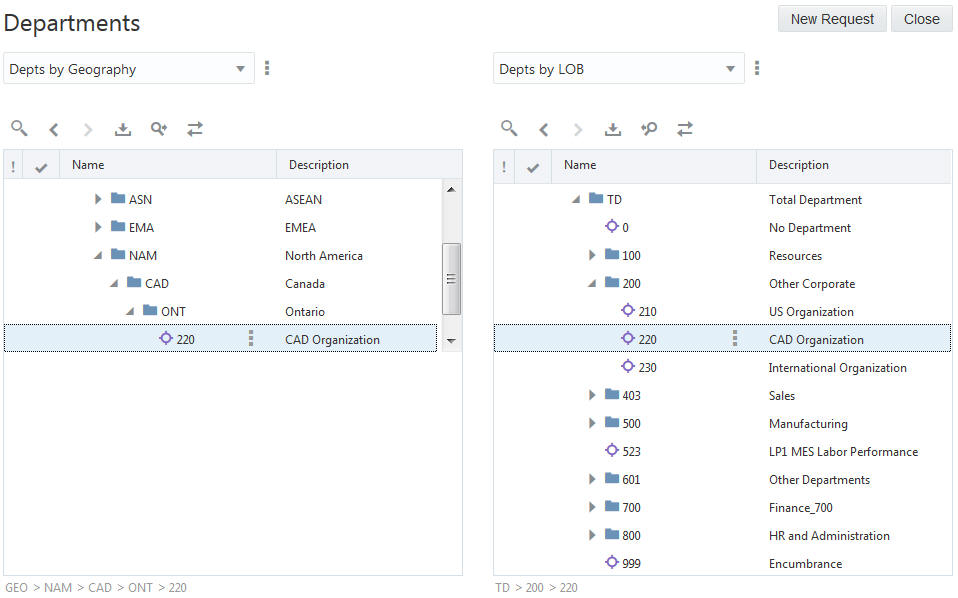
-
Selecting the node in a request item.
For example, from the request item for node 105, you select Depts by LOB to navigate to that node in the Depts by LOB viewpoint.
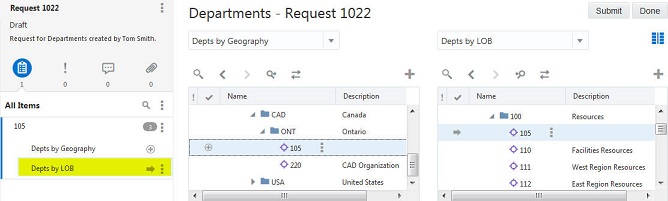
To locate a node in side by side viewpoints:
- Display two viewpoints in side by side format
- Select a node in one viewpoint.
- Click
 in the viewpoint where you selected the node.
in the viewpoint where you selected the node.
Note:
While the locate process is running, other operations on the page cannot be performed.
The node is highlighted in the other viewpoint. The located node is a node with the same node name or alternate name and node type or, if the node types are different, the same node name or alternate name and a node type converter if applicable.