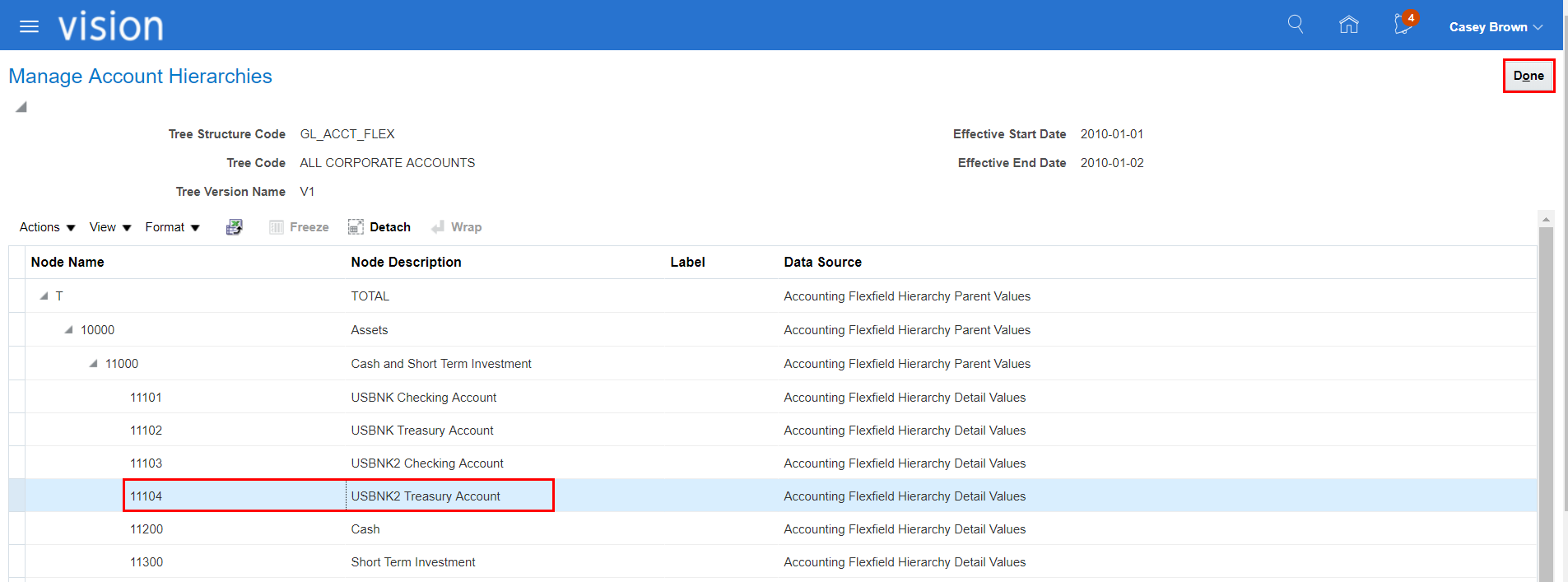Step 2: Verifying the Exported Data in Oracle Financials Cloud General Ledger
Next, you browse the hierarchy in Oracle Financials Cloud General Ledger to verify that the node that was added in Oracle Fusion Cloud Enterprise Data Management was loaded correctly.
- In Oracle Financials Cloud, click
 , and then under Others, select Setup and Maintenance.
, and then under Others, select Setup and Maintenance. 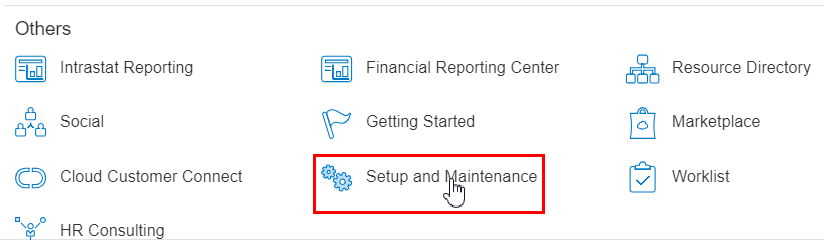
- Click
 , and then click Search.
, and then click Search.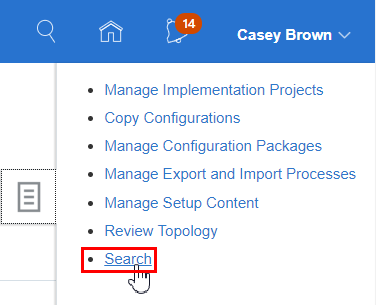
- Search for and then select Manage Account Hierarchies.
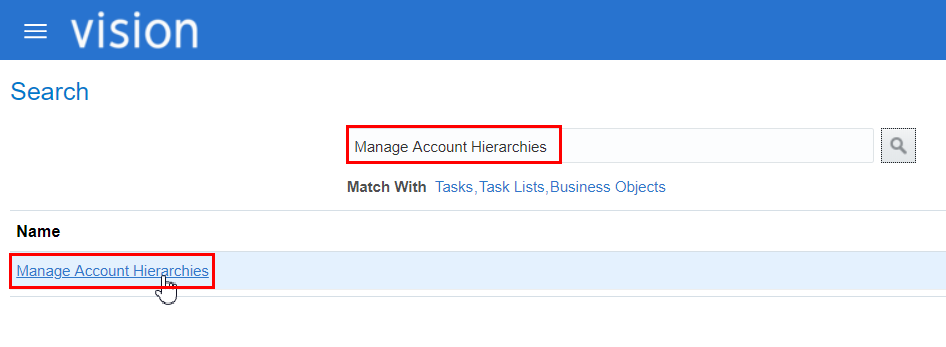
- In the search results, expand All Corporate Accounts, and then highlight the line for V1. Do not click on V1, as that will put the tree version in draft mode.
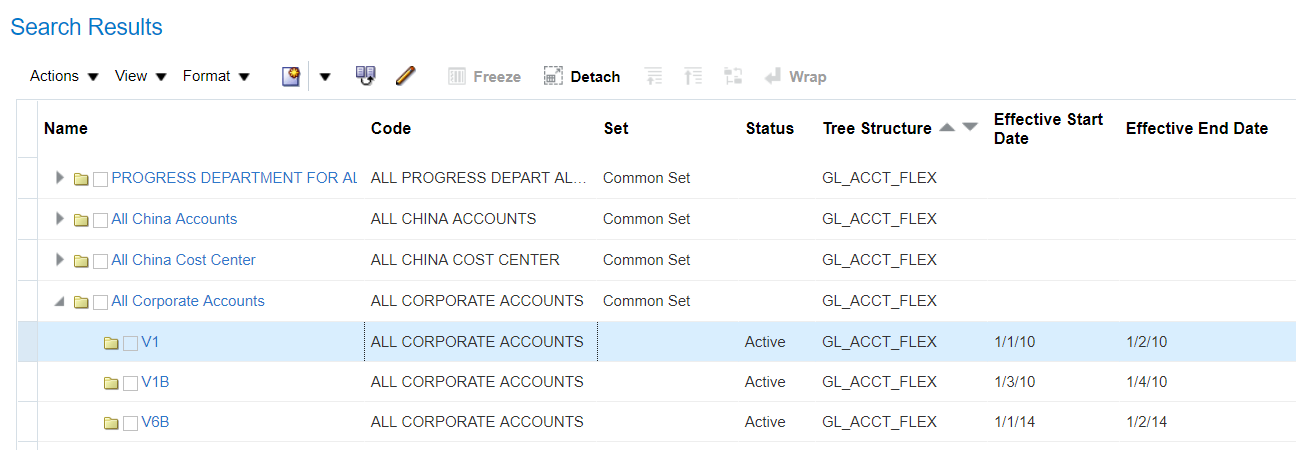
- Select Actions, and then View Tree Version.
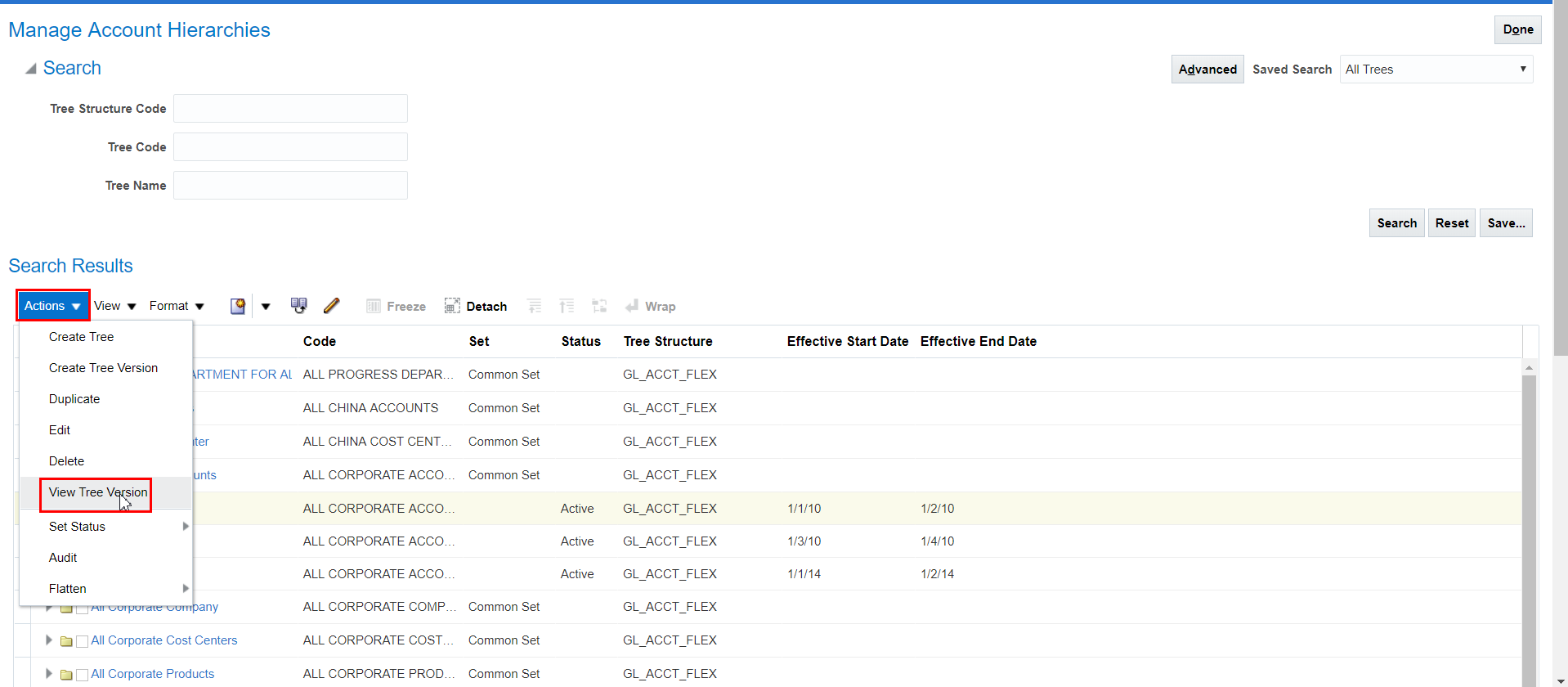
- Expand the hierarchy to verify that node
11104was added, and then click Done.