Removing a Property from a Node Type in a User Defined Dimension
If you need to remove a property from a node type for a user-defined dimension, you'll need to perform both of these actions:
-
Delete the property from the dimension by modifying the application registration.
-
Delete the property from the node type.
To delete the property from the application registration:
-
From Applications, click
 next to the application, and then select Modify Registration.
next to the application, and then select Modify Registration.
-
Click the dimension, and then click the node type that contains the property.
-
Click Next.
-
Hover over the far right of the property that you want to delete and click
 .
.
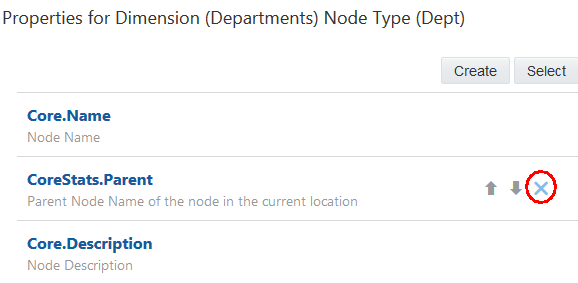
-
Click Yes to confirm the deletion.
To delete the property from the node type:
-
From Node Types, click
 next to the node type, and then select Inspect.
next to the node type, and then select Inspect.
-
Click Properties, and then click Edit.
-
Click Manage.
-
Clear the check mark from the property that you want to delete, and then click Save.