Reconnecting Parents In Extracts
For hierarchy viewpoints only, if you have filtered out parent nodes in an extract, the Reconnect Parent option modifies the values for parent properties of child nodes to the nearest unfiltered ancestor.
The Reconnect Parent option is available only if the viewpoint for the extract is a hierarchy and an extract filter has been created. See Specifying Extract Options.
Caution:
The Reconnect Parent option modifies the extracted parent values but it does not recalculate other positional information, such as relationship-level properties, inherited values, or derived default values that use positional information (parent, ancestors, location, and other relationship-level properties.) Because it modifies the parent property only, other positional properties (for example, Level) may become inconsistent.Consider the following hierarchy of nodes: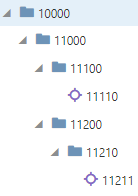
The hierarchy has the following parent relationship properties:
| Parent | Node |
|---|---|
| 10000 | |
| 10000 | 11000 |
| 11000 | 11100 |
| 11100 | 11110 |
| 11000 | 11200 |
| 11200 | 11210 |
| 11210 | 11211 |
If you filter out nodes 11000 and 11200 in your extract and you do not enable the Reconnect Parent option, the 11000 and 11200 nodes are not extracted but the values for the parents for the extracted nodes are not modified. So, for example, node 11100 still has node 11000 as its parent.
Table 30-6 Reconnect Parent Disabled
| Parent | Node |
|---|---|
| 10000 | |
| 11000 | 11100 |
| 11100 | 11110 |
| 11200 | 11210 |
| 11210 | 11211 |
When you enable Reconnect Parent, the values for the parent properties for the extracted nodes are modified to the next-closest ancestor node contained in the extract. For example, node 11100 now has node 10000 as its parent.
Table 30-7 Reconnect Parent Enabled
| Parent | Node |
|---|---|
| 10000 | |
| 10000 | 11100 |
| 11100 | 11110 |
| 10000 | 11210 |
| 11210 | 11211 |