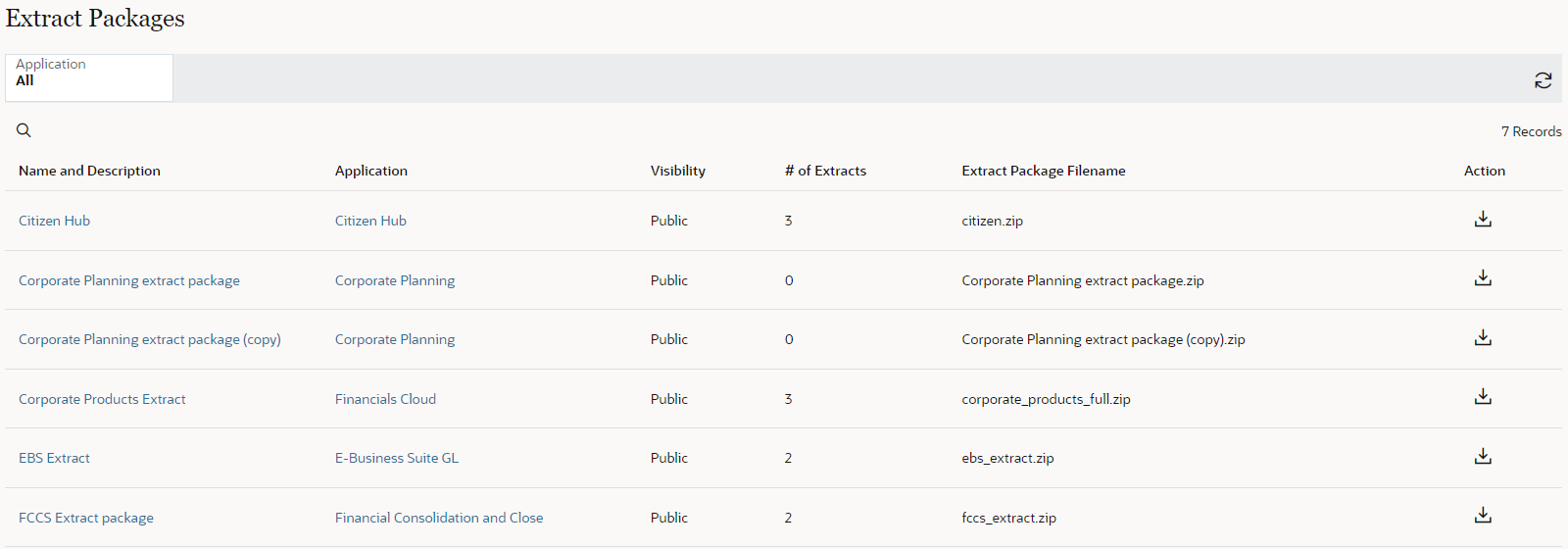Extracts Reports
Extracts reports provide a view of all extracts or extract packages that you have access to. From the reports, you can inspect an extract or extract package, an application or dimension, or a view or viewpoint. You can also run an extract or an extract package to a file if you have the appropriate access.
The following extract reports are available:
- Viewpoint Extracts Report: Displays all extracts for which you have Participant (Read) permission (or better) on at least one data chain object in at least one viewpoint in the view.
- Extract Packages Report: Displays extract packages for which you have access to run all of the extracts in the package.
Navigating Extract Reports
You can search the report results by clicking Search
![]() and entering text. The columns of the report are searched for the text that
you enter.
and entering text. The columns of the report are searched for the text that
you enter.
Click Refresh Data
![]() to rerun a report after you change a filter, and click Reset All
Filters icon
to rerun a report after you change a filter, and click Reset All
Filters icon ![]() to reset the filters on any report to the default settings.
to reset the filters on any report to the default settings.
To run an extract or an extract package to a file, click Run Extract to File
or Run Extract Package to File
![]() . For extracts, enter a file name (or accept the default), and then click
Run. You must have Participant (Read) permission
(or better) on all of the properties in all of the node types in a viewpoint in
order to run the extract.
. For extracts, enter a file name (or accept the default), and then click
Run. You must have Participant (Read) permission
(or better) on all of the properties in all of the node types in a viewpoint in
order to run the extract.
Note:
For incremental extracts only, you can also override the From and To dates for the current extract. This does not change the default values on the extract itself. Click Remove OverrideThe time zone for the incremental extract is set at the extract level. Inspect the extract and navigate to the Options tab to change it. See Specifying Extract Options.
Viewpoint Extracts Report
The report displays all of your private extracts, as well as the public extracts for all views for which you have the Participant (Read) permission (or better) on at least one data chain object in at least one viewpoint in the view.
To customize your report, make selections from these filters:
- Data Chain: Select All, or choose an application and, optionally, a dimension.
- View|Viewpoint: By default, all viewpoints in the first view (alphabetically) that you have access to is displayed in the report. Use this filter to select a different view or viewpoint.
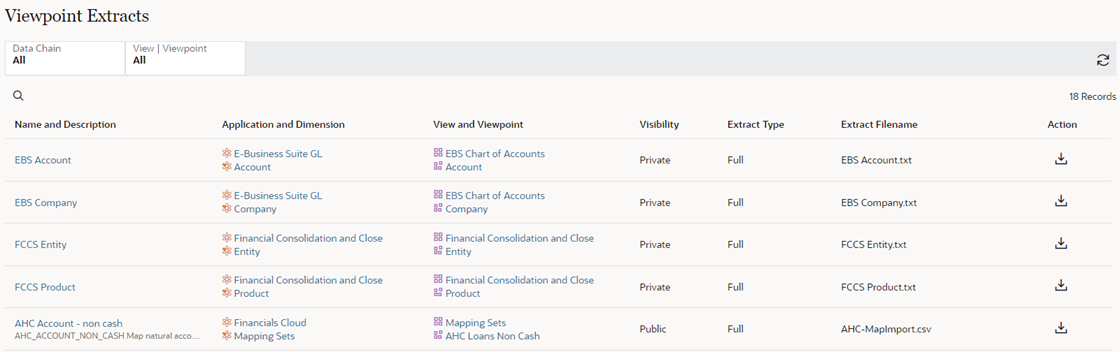
Extract Packages Report
To customize your report, use the Application filter to select a specific application to view extract packages for.