Customizing Logout URL for SSO-Enabled Cloud EPM and Cloud EDM Environments
The logout URL of Oracle Fusion Cloud Enterprise Performance Management and Oracle Fusion Cloud Enterprise Data Management environments is, by default, set to revert to your login page. You can change the logout page, especially in SSO-enabled environments, so that a custom page of your choice (usually an identity provider (IdP) page) is displayed when you sign out. The custom logout page you specify is maintained even if you recreate your environment.
To display a page of your choice on logging out of an environment:
- Sign into IAM Interface as an Identity Domain Administrator. See Accessing the IAM Interface.
- Navigate to Settings tab.
- Scroll down to Session settings - Session limits.
- Click Edit session settings.
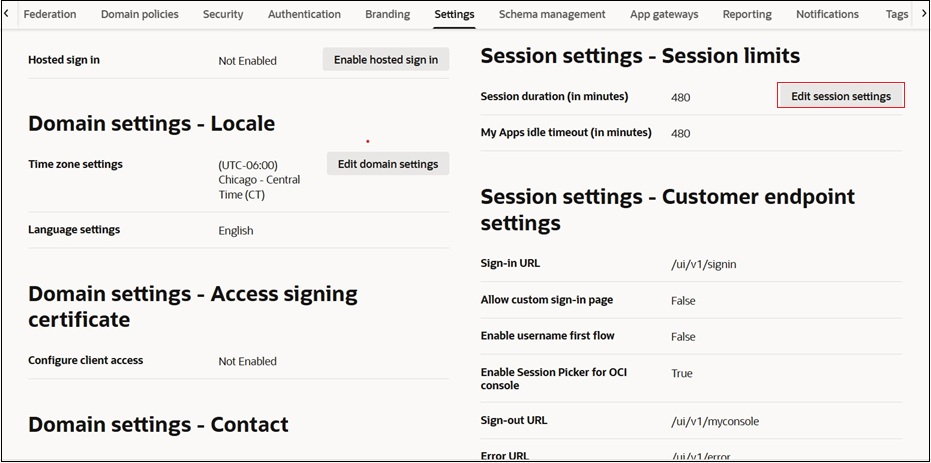
- On Edit session settings page, enter Sign-out URL of the page you want displayed.
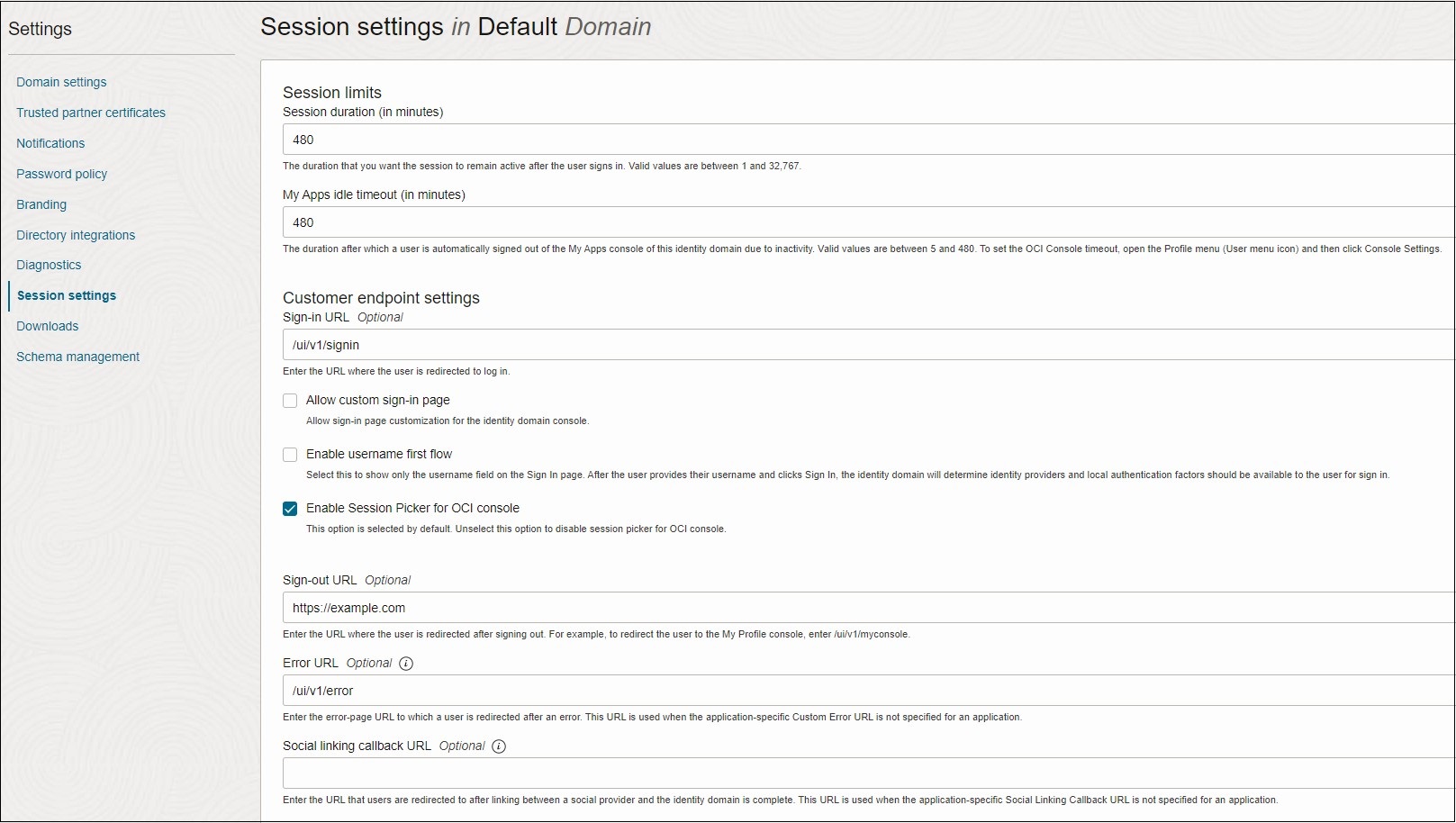
- Click Save changes.
The new sign-out URL will take effect after the next daily maintenance. See Managing Daily Maintenance.