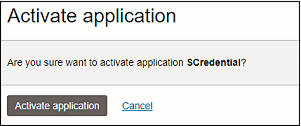Steps to Complete in the Source Identity Domain in IAM Interface
Create and activate a confidential application in the source identity domain. Confidential applications run on a protected server and keep the OAuth client ID and client secret. The GenericSCIM application in the target identity domain uses these protected client credentials and connects with your source domain.
- Sign into IAM Interface as an Identity Domain Administrator in the source domain. See: Accessing the IAM Interface.
- Select the domain to view the domains details page.
- Navigate to the Integrated applications tab.
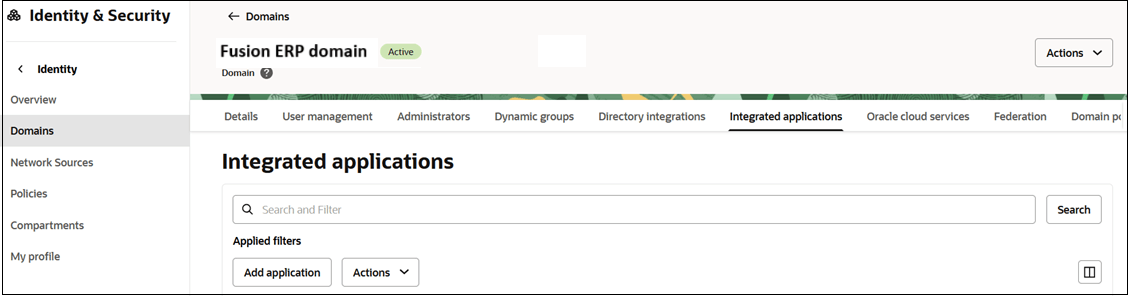
- Click Add application.
- On the Add application page, click Confidential
Application, and then click Launch
workflow.
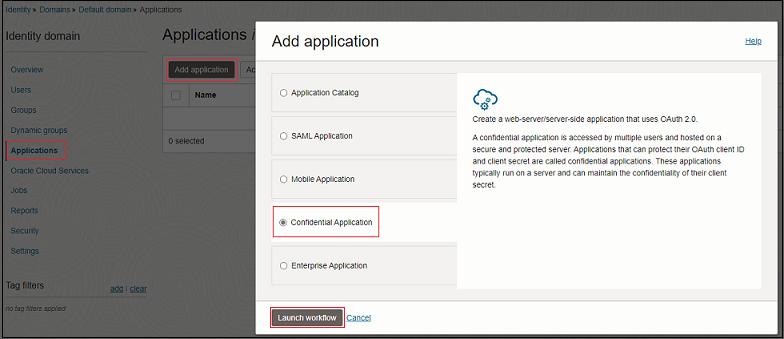
- On Add Confidential Application page, enter the application name and other optional details.
- Click Submit to create a new application.
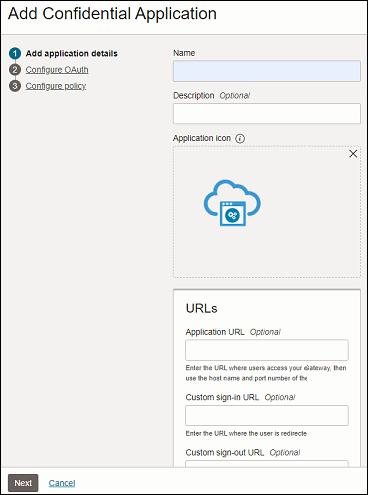
- On the application's page, click Oauth configuration
tab.
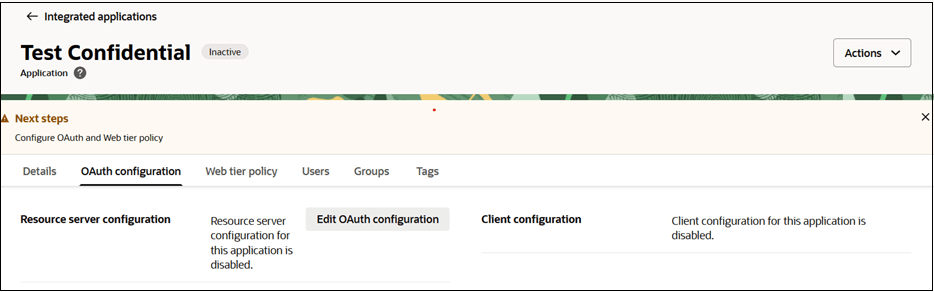
- Click Edit OAuth configuration.
- Select Configure this application as a client now for Client
configuration.
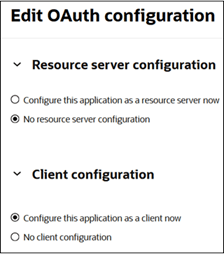
- Select Client Credentials for
Authorization.
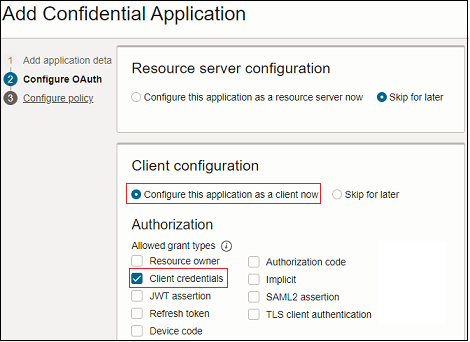
- Scroll-down to the Token Issuance Policy section.
- Click Specific for Authorized resources.
- Click Add app roles and then click Add app
roles again to proceed.
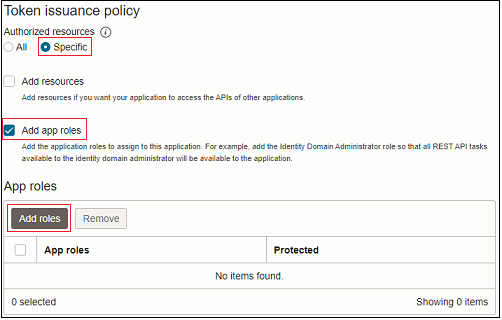
- Select User Administrator, and click
Add.
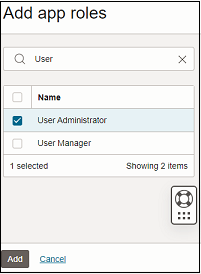
- Click Submit.
- In the General Information section, note the Client ID and Client Secret.
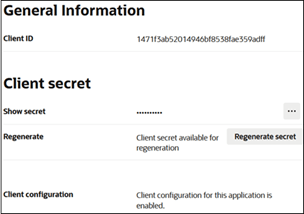
- Click Actions, and select
Activate.
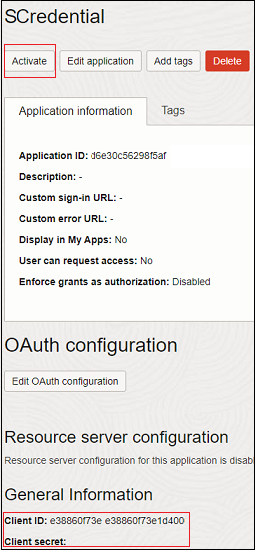
- On the confirmation page, click Activate application to
finalize the activation.