Creating an Identity Domain
You can create more than one domain in the IAM Interface. Your test and production environments can be located in different identity domains. To create an identity domain, administrators need to know which identity domain type they want to create, in which compartment to create it, and the new identity domain administrator's sign-in credentials, if needed.
To create an identity domain:
- From the Navigation menu, search for "Identity," and select
Domains.
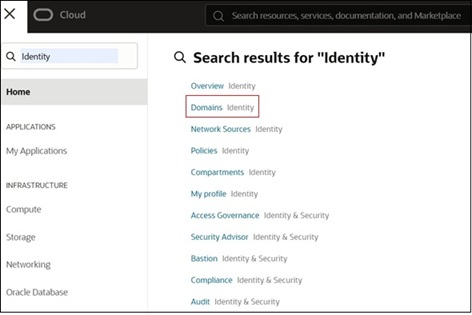
- On the Domains page, click Create domain.

- On the Create domain page, enter a display name and description. Choose
Free for the domain type. When you later create an
environment within this domain, its domain type will be changed to Oracle
Apps.

- Enter the details of the user who you want to administer this identity
domain.
Note:
Granting users or groups the Identity Domain Administrator role for domains other than the default domain grants them full administrator permissions to only that domain (not to the tenancy). At least one administrator for the identity domain must be granted the Identity Domain Administrator role directly. This is in addition to any Identity Domain Administrator roles granted by group membership.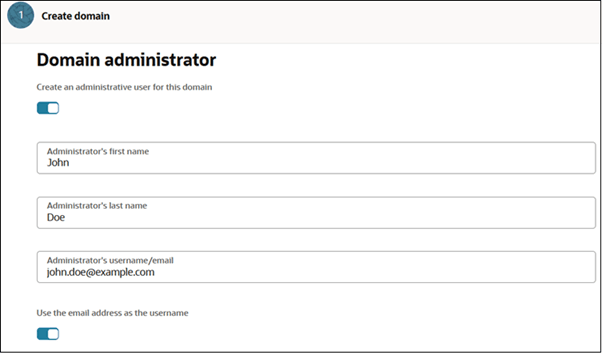
- Verify that the correct compartment is selected.
- To add tagging, click Add tag and enter the tagging
details.

- Under Remote region disaster recovery, click Enable remote region disaster recovery. You must be subscribed to the paired region to enable remote region disaster recovery. For example, if your home region is US East (Ashburn), then you must be subscribed to US West (Phoenix). For more information, see Disaster Recovery Region Pairings.
- Under Review and Create, click Create.