Deleting Users
To delete a user:
- Sign into IAM Interface as an Identity Domain Administrator. See Accessing the IAM Interface.
- Navigate to User management tab.
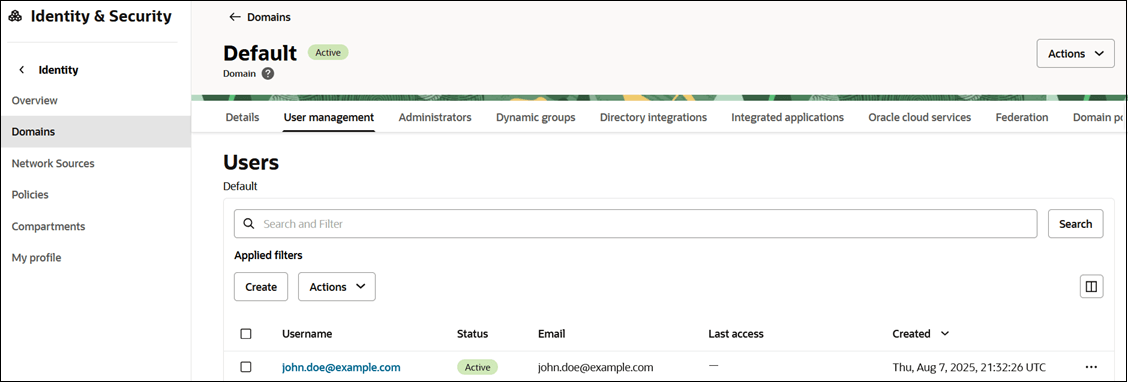
- Search and select the users to delete from the list below.
- Click Actions under Applied fiters, and then select Delete.
You can also delete users using REST API and EPM Automate command. Refer to the links below:
- Remove Users from an Identity Domain in REST APIs
- removeUsers in Working with EPM Automate