Updating User
Identity Domain Administrators can modify the users' first and last names. If the user's email address is used as their username, you must delete and re-add the user to update the email address or username. If the email address is not the username, you can modify the email address but not the username.
In the Oracle Fusion Cloud Enterprise Performance Management and Oracle Fusion Cloud Enterprise Data Management environments, only the user's primary email address is displayed, and any available recovery email address is not shown. However, the recovery email address is visible in the IAM Interface. You can update the recovery email address by editing the user's information. This update is not possible via EPM Automate or REST API.
To edit the user information:
- Sign into IAM Interface as an Identity Domain Administrator. See Accessing the IAM Interface.
- Navigate to User management tab.
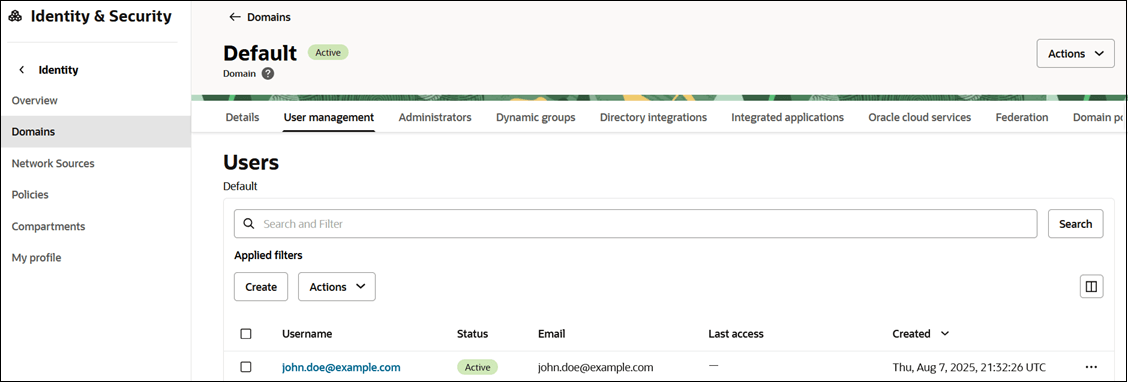
- Click the Username from the list below.
- On this user's page, click Edit user.
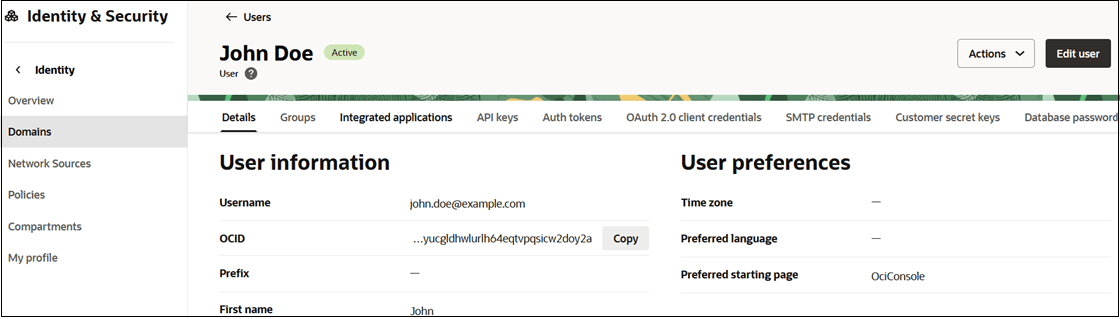
- Update the user information and click Save changes.
Changes to the first name, last name, and email ID (if not used as the username) will be reflected about five minutes after the user logs in.
You can also update the user information using REST API and EPM Automate command. Refer to the links below:
- Update Users in REST APIs
- updateUsers in Working with EPM Automate