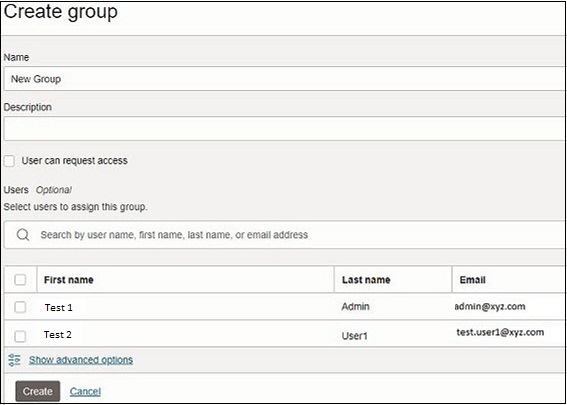Creating IDCS Groups
You can create an IDCS group and assign users to it, making it easier to manage policies and permissions. Additionally, you can assign predefined roles to multiple users simultaneously using IDCS groups, simplifying access management.
To create a group:
- Sign into IAM Interface as an Identity Domain Administrator. See Accessing the IAM Interface.
- Navigate to User management tab.
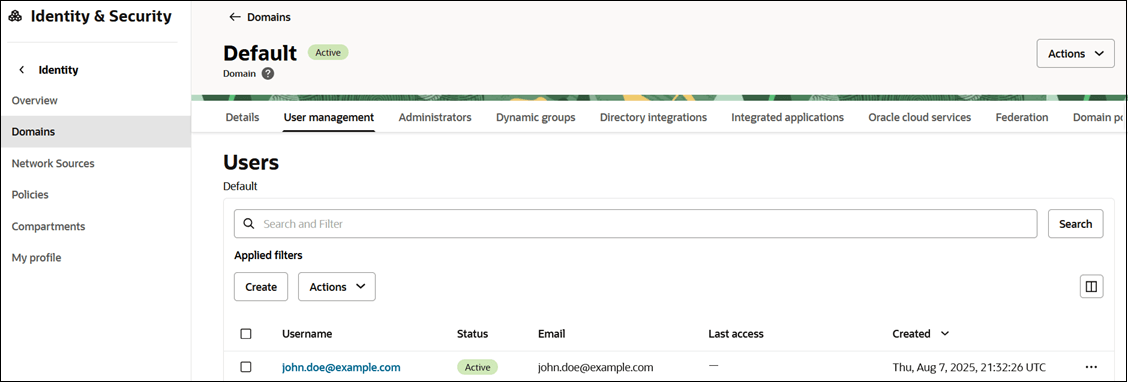
- Scroll down to Groups section.
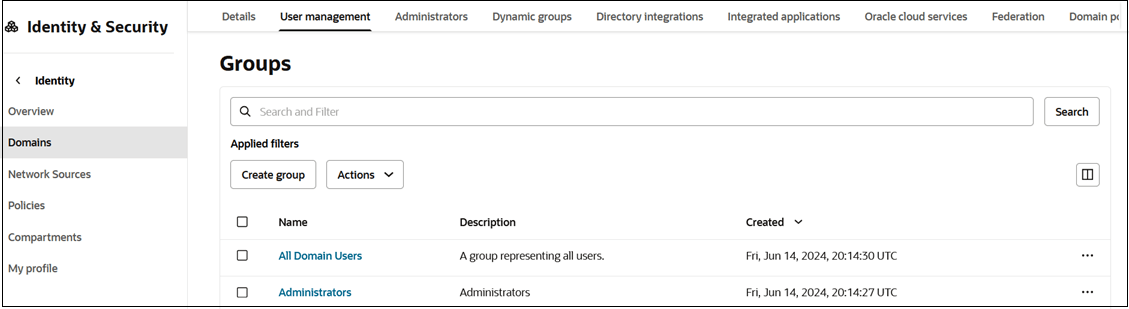
- Click Create group.
- On Create group page, enter group information.
- To add users to the group, search and select the users that you want to add to the group.
- Click Create to create this group. The new IDCS group is
now added in the Groups page.