Creating User
Identity Domain Administrators can create users individually or use an upload file containing user data to create many users at once. They should be proficient in security concepts, including predefined roles that allow users to gain access to an environment.
To create a user:
- Sign into IAM Interface as an Identity Domain Administrator. See Accessing the IAM Interface.
- Navigate to User management tab.
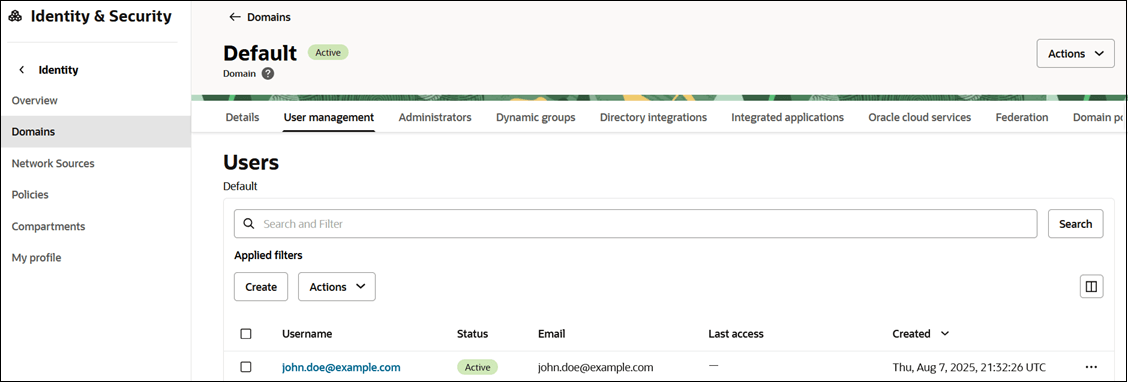
- Click Create.
- On Create user page, enter the required user information. The username can be a maximum of 256 characters.
- You can also select groups to assign to this user.
Note:
If you are creating a user who can add subscriptions to an existing Oracle Cloud Account, be sure to select the Administrators group. - Click Create. An email notification is sent to the new
user.
Note:
Each user has a Recovery email that you can add by editing the user information.
You can also create a user using REST API and EPM Automate command. Refer to the links below:
- Add Users to an Identity Domain in REST APIs
- addUsers in Working with EPM Automate
To create multiple users at once, refer to the links below:
- addUsers in Working with EPM Automate
- Import User Accounts in Administering Oracle Identity Cloud Service