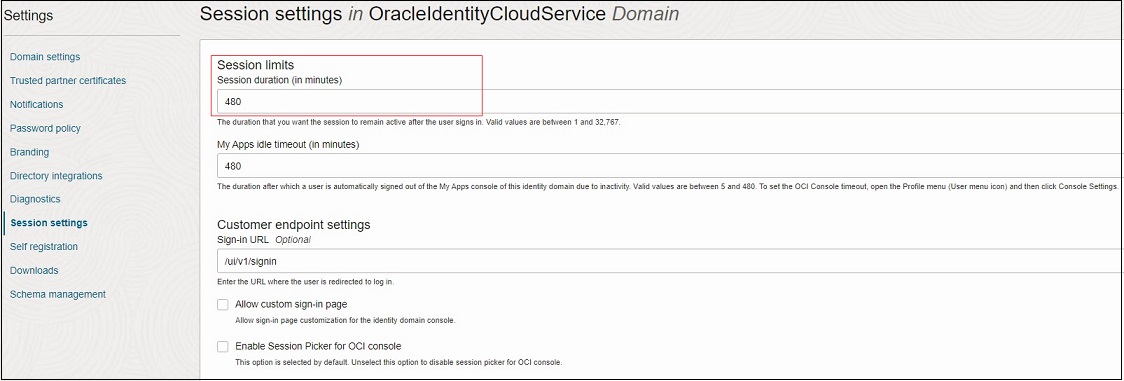Maximum Session Duration
To satisfy the requirement of limited session duration, the Identity Domain Administrator can set the maximum session duration. Follow the instructions below to set the maximum session duration:
Note:
The maximum session duration is not the same as the idle session timeout. Even if the session is active, the users will be logged out after the maximum session duration is reached.- Go to IAM Interface. See Accessing the IAM Interface
- Click Settings in the left navigation panel.
- To set session timeout, in Session duration (in minutes), enter the desired duration that a user session can remain active. After this duration, the user's session, even if active, will be timed out.
- To set idle session timeout of My Apps console, in My Apps idle
timeout (in minutes), enter the desired duration that an idle
user session in My Apps console can remain active.
Note:
My Apps idle timeout (in minutes) does not change the Oracle Fusion Cloud Enterprise Performance Management or Oracle Fusion Cloud Enterprise Data Management environment's idle session timeout. For instructions on changing the environment's idle session timeout, see Changing Idle Session Timeout Settings.