Steps to Import Application Value List Entities
After preparing your application entities file, follow this procedure for each skill
(Account Reconciliation, Consolidation and Close,
Tax Reporting, Planning, and Planning
Modules.
To import the value list entities file.
-
In Oracle Digital Assistant, go to Development > Skills and locate your extended
Account Reconciliation,Consolidation and Close,Tax Reporting,Planning, orPlanning Modulesskill. -
From the sidebar navigation, click Entities
 .
.
-
Under More, select Import from Value list .
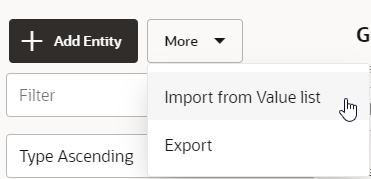
-
Upload the CSV file for the respective skill.
-
Click Train to train the skill. See Training the Skill.
Troubleshooting Tip When Creating Entities
If you are having difficulty with creating entities using a CSV file, you can try creating a few entities by hand, and then export the entities to see the required format. For more information about creating entities, see Entities in the Using Oracle Digital Assistant guide.
For more information about importing value list entities, see Importing Value List Entities in the Using Oracle Digital Assistant documentation.