Configuring the EPM Integration Agent on a Local Network
When loading or writing back data from and to the Oracle Autonomous Database, you install the agent on a local computer within your organization's network.
To configure the EPM Integration Agent in a local network:
-
In Data Integration, download the latest EPMAgent ZIP.
-
Click Data Exchange (
 ), and then select the Data Integration
tab.
), and then select the Data Integration
tab.
Optionally, you can launch Data Integration by clicking Navigator (
 ), and then from Application, selecting
Data Exchange (
), and then from Application, selecting
Data Exchange ( ).
).
-
From the Data Integration home page, click Actions, and then select Download Agent.
-
From the File Manager page, extract the EPMAgent ZIP to your destination folder.
The destination folder is
AGENT_HOME.
-
-
Navigate to folder where you downloaded the wallet when you created the connection to the Oracle Autonomous Database.
By default the filename of the zip is:
Wallet_databasename.zip.For information on creating the wallet, see Connecting to the Oracle Cloud Infrastructure.
-
Copy the wallet to a configuration directory such as <EPMAgentDevData\config> or create a wallet directory under EPM_APP_DATA_HOME.
-
Select the wallet and unzip it.
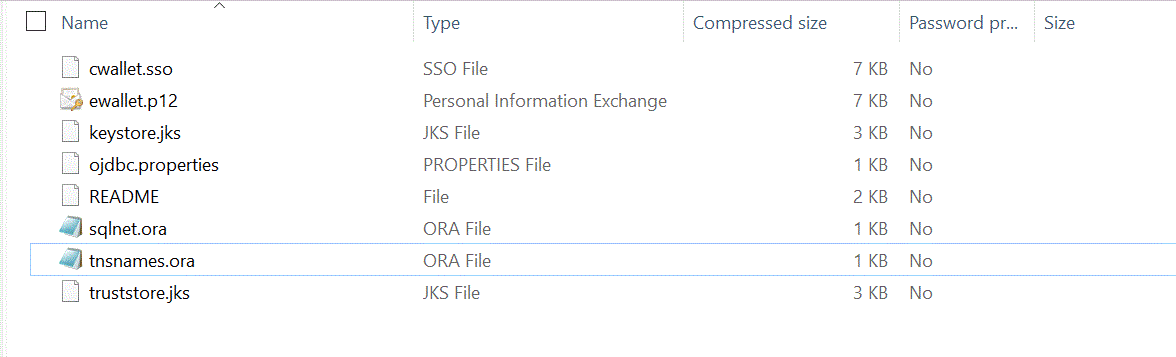
-
Add a proxy entry in the service description by opening the
tnsnames.orafile in a text editor and replacing the proxy service and proxy port as shown in the example below:myadb_high = (description= (retry_count=20)(retry_delay=3)(address=(https_proxy=myproxy.sample.com)(https_proxy_port=80)The
tnsnames.orafile is a configuration file that contains network service names mapped to connect descriptors for the local naming method, or net service names mapped to listener protocol addresses. This proxy information is required because you are running the agent within the network.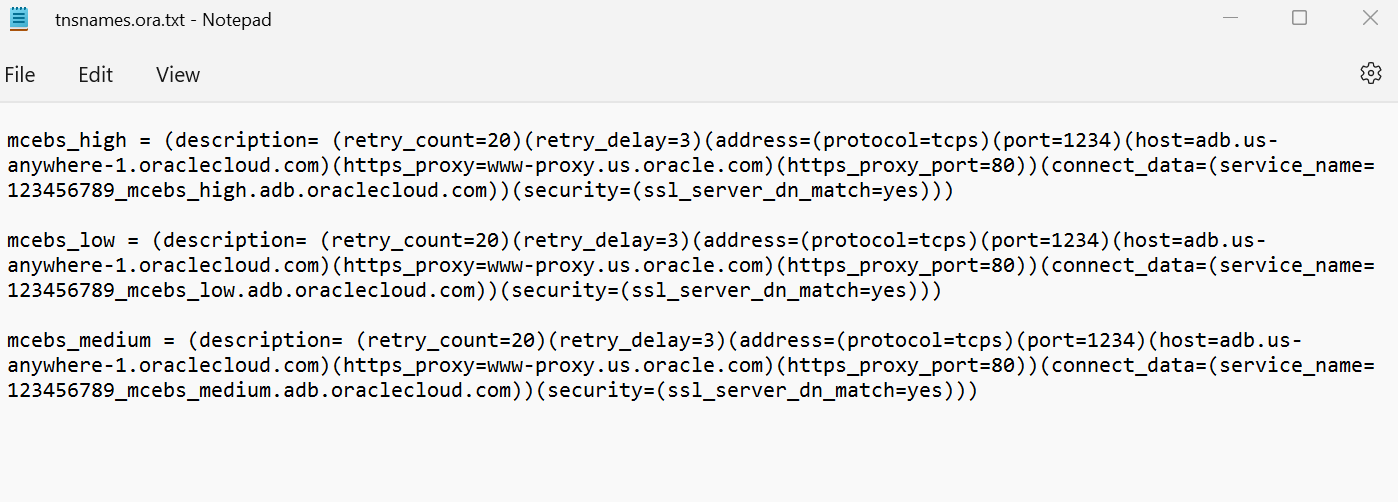
-
Save the
tnsnames.orafile.