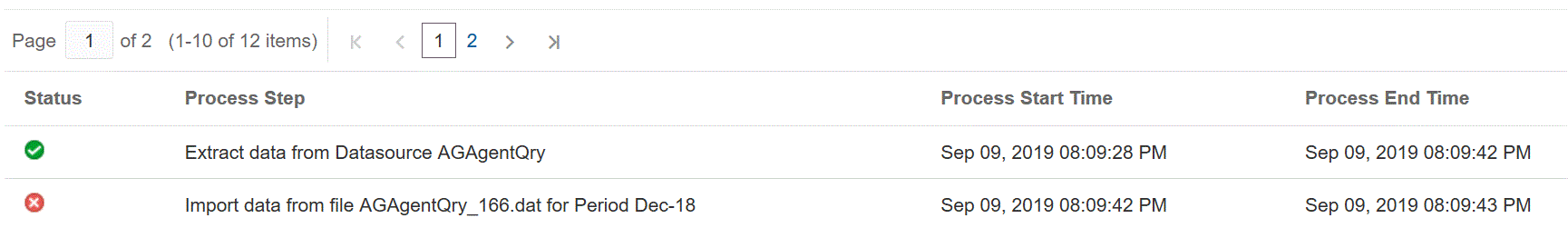Understanding Agent Clusters
You can use clusters to distribute integration jobs.
The following are examples of some of the business scenarios where you may want to define multiple clusters:
-
The source systems are geographically distributed. In order to avoid network latency, you may want to deploy one or more agents in each data center location.
-
Different business units in your organization want to secure and manage their jobs independently.
-
Your organization uses different types of source systems. For example, E-Business Suite (EBS) and Peoplesoft are located in different data centers. The security and data volume may be different and you want to manage the data extraction process independently.
-
The data load frequency for various sources are different. You may have a data warehouse staging system used as a source for reporting and drill-down. Data may be loaded daily in an interactive mode and you want to support drill down. Another ERP system may be used as a source for the month-end consolidation process only and all data loads are batch processed. You can define a different cluster for each of these data sources.
You can allocate the integration to the different clusters by defining cluster assignments. You can assign integrations to the appropriate cluster by entity type:
- Integration (data rule)
- Location
- Target application
When an integration job is initiated, the system checks where a job has been assigned, determines the cluster, and assigns the job to that cluster. The order of precedence for executing a job is determined by the entity type. Integration takes precedence over location, which takes precedence over a target application.
Within each cluster you can have multiple agents to provide further load balancing and high availability. You associate an agent to a cluster in the agent configuration INI file. When you start the EPM Integration Agent, it automatically associates the agent with a cluster and executes the jobs assigned to the cluster. The procedure for load balancing within a cluster depends whether the execution mode is synchronous or asynchronous.
In synchronous mode, the system uses a round robin process to assign the jobs to the agents that belong to a cluster. For more information, see Configuring Synchronous Mode.
In asynchronous mode, you set up the agent to start at different times to achieve high availability. For example, you can set the interval as 10 minutes and start another agent 5 minutes after the hour, and then another agent 10 minutes after the hour. In effect, you have an agent checking every 5 minutes.
Note:
When a selected entity (location, application, or integration) is reassigned to another cluster, the previous cluster assignment is deleted and replaced with the new assignment automatically.
Extracting an integration job does not affect the import and validation status of the job. It is possible to have a successful extract, but a failed import and validation as shown below: