Writing Back with a Custom INSERT Query
When writing back data using the EPM Integration Agent, you can write a custom INSERT query and use this query statement as the method when loading data. This feature enables you to provide user-friendly dimension names and also use SQL functions like TO_DATE, TO_NUMBER and other functions to perform data type conversions and other string operations.
To specify an INSERT query to use when writing back to an on-premises database:
-
From the Data Integration home page, click Action, and then Query.
-
On the Query page, click Add (
 ).
).
-
From the Create Query page, and then in Query Name, specify the INSERT Query name.
The query name is used in the INSERT Query field on the Application Details Options tab. For more information, see Defining Application Details for A Data Export Application.
-
In Query String, specify the INSERT statement used to write back the data based on the header row in the file.
Write an INSERT statement with the table name and column name.
In VALUES, provide the dimension name from the application enclosed in ~~. The system replaces these with actual values from the exported data file.
In this example, "ACCT", "COMP", "PROD", "PRDDATE", "BAL_AMT" are in the WBTESTDT table. "Account,"" Company," "Product,""AsofDate," and "Balance Amount" are names of dimensions in the application.
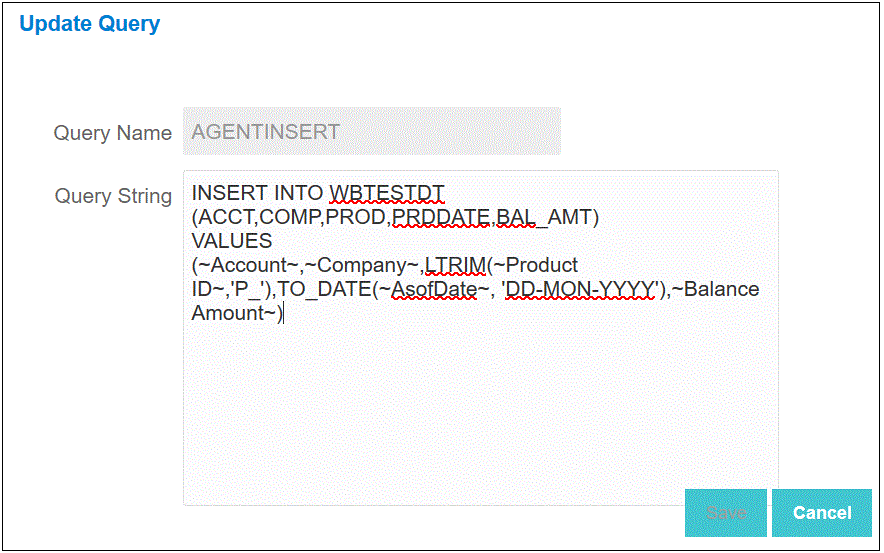
-
Click Save.