Attribute Dimensions and the Point of View
Attribute dimensions are dimensions that are associated with standard dimensions, typically used to display calculated values. Since they are dynamically calculated at retrieval time, they can add processing time to a report retrieval. When an attribute dimension is in the POV, report designers can choose to exclude the attribute dimension from the initial report query for users. This allows keeping the attribute dimension in the POV without the additional query processing, until a user chooses to select an attribute member.
To exclude an attribute dimension in the POV:
-
Open a grid in edit mode of Grid Designer.
-
In the POV bar at the top of the grid, click on an attribute dimension label to open the member selector for that dimension.
-
In the bottom right of the member selector, select the Exclude check box. See Figure 4-9.
-
Optional: Select one or more members for the dimension.
-
Optional: Set one or more POV options.
Figure 4-9 Exclude Check Box for Attribute Dimensions
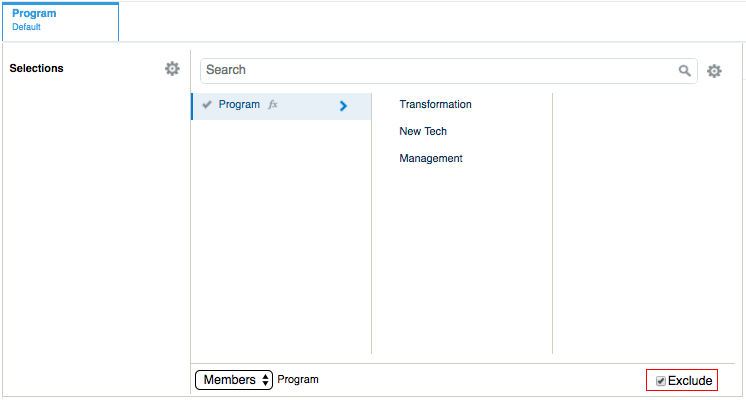
When previewing a report or a grid, attribute dimensions in the POV that are set to Exclude will display a - for their selections, denoting that they are not included in the report query.
A POV member can be selected and the attribute dimension will be included in the report query. If Display Suggestions Only is not enabled for the attribute dimension in the POV by the report designer, you can select All Members for the dimension and enable Exclude if desired. Otherwise, you can close the report or grid preview and preview the report or grid again to return to the Exclude state for the POV dimension. Any POV selection made for an attribute dimension when Exclude is enabled is not saved for future sessions. When re-running the preview, the selection will be reset to -.