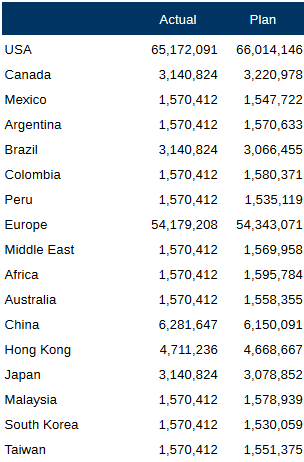Conditional Suppression Example
In this example, we will set up a conditional suppression that suppresses all Region rows where Actual revenues are less than $1,000,000.
The original grid is displayed in Figure 4-35.
Figure 4-35 Conditional Suppression Example, Original Grid

In the grid editor, select row 1, and then click ![]() to create the conditional suppression. For details about creating conditions, see Creating a Condition.
to create the conditional suppression. For details about creating conditions, see Creating a Condition.
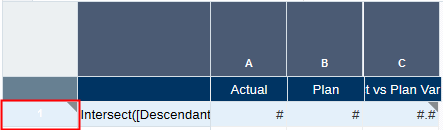
Figure 4-36 shows the condition to create, with Data Values in column A less than 1,000,000.
Figure 4-36 Conditional Suppression Example, Condition
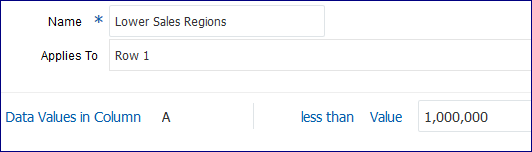
When you apply the conditional suppression, the rows with Actual data values less than 1,000,000 are no longer displayed: