Conditional Formatting, Text and Suppression Considerations
Performance Considerations
Conditional formatting, text and suppression can impact performance depending on the size of the report, the criteria used, and the frequency of use (that is, how many cells have conditional formatting, text or suppression applied to them). Keep in the mind the following considerations for performance:
-
Data value comparisons are the fastest.
-
Criteria such as Member Name and Member Alias/Description are also fast because they are part of the metadata or data query.
-
Avoid criteria such as Generation, Level, and Account Type whenever possible, as performance is slower because those criteria are not part of the regular metadata or data query.
Error Handling
Syntax errors are typically displayed in the Conditional Format/Text and Suppression editor: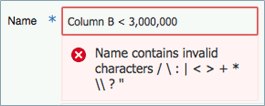
Non-syntax errors are displayed when you preview the report or grid. For example, if a conditional suppression on a row refers to Column B and that column is deleted from the grid, an error is displayed when you preview the report: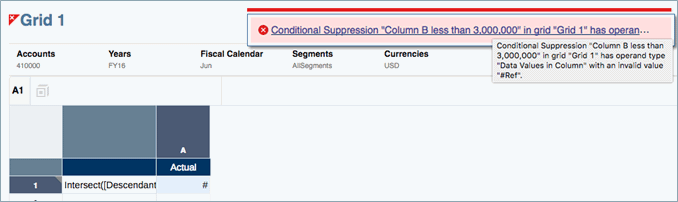
Basic Suppression and Conditional Suppression
Reports processes basic suppression (zero, no data, no access, and error) first, and independent, of conditional suppression. If a row or column is not suppressed using basic suppression, then any conditional suppression is evaluated.
If you want to suppress a row or column if the values in the row are EITHER no data or a certain value (or within a range of certain values), you need to specify both conditions in the conditional suppression and apply the appropriate operators (AND/OR) and grouping of the conditional expressions.
For example, to suppress a row if data values are between -1 and
1, or no data, the conditional suppression would have two
grouped expressions:
-
Suppress if data values in current row
>-1AND suppress if data values in current row<1)OR
-
Suppress if data values in row equals no data
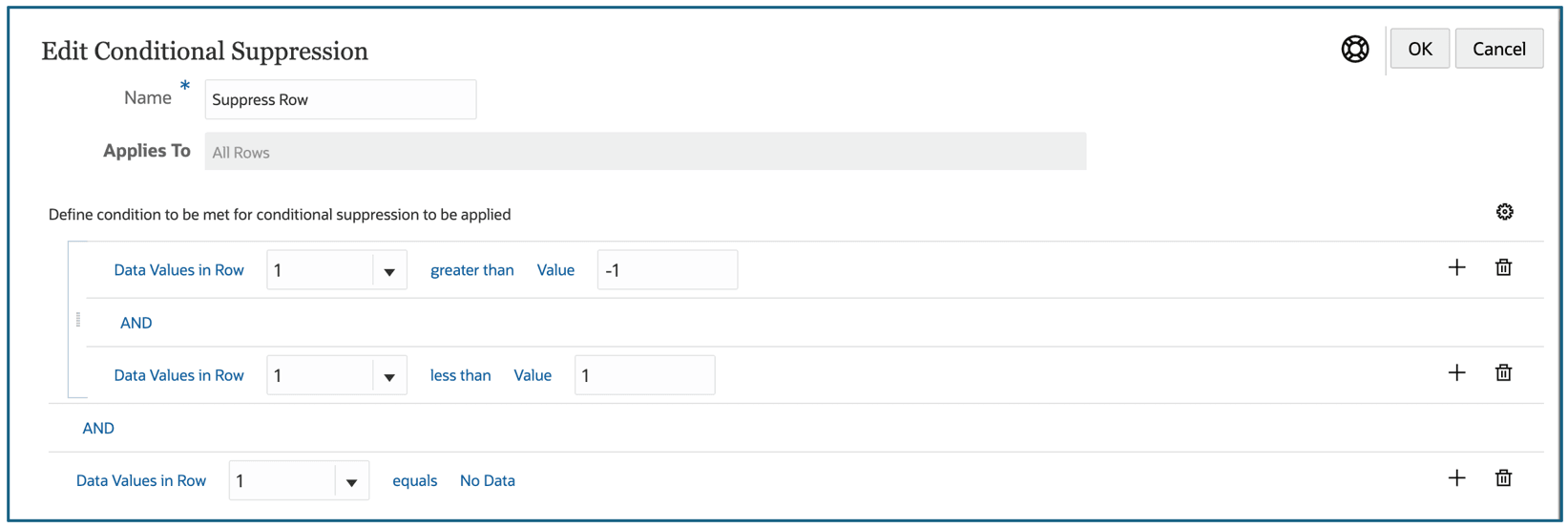
The grouping of expressions is necessary to create logical groups of multiple expressions. For more information on grouping conditional expressions, see Working with Advanced Conditions