Example: Combining the Intersect and Except Functions
The Intersect function combines selections between members. The Exclude function excludes members from a selection.
You can combine these functions to narrow your results. In this example, we will create the following function: Except the Descendants of ‘Total Equity’ (250000) from the Intersection of Descendants of ‘Balance Sheet’ AND Level 1.
Figure 10-1 Except Function
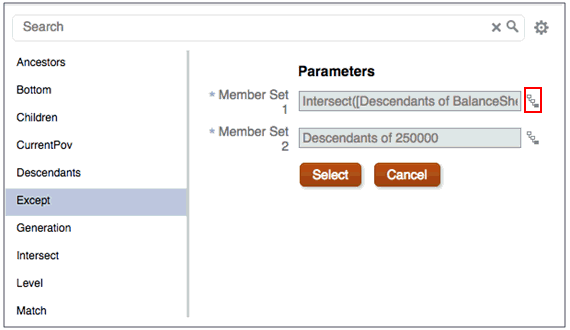
-
Begin by selecting a member, click the
 button, and then select View All Functions.
button, and then select View All Functions.
-
Select the Except function.
-
In the Parameters panel, click
 next to Member Set 1. Figure 10-1 shows the Except function with the member select button highlighted.
next to Member Set 1. Figure 10-1 shows the Except function with the member select button highlighted.
This opens a second iteration of function builder that enables you to nest an Intersect function inside the Except function.
-
Select Intersect, and then enter
Descendants of BalanceSheetin Member Set 1, andLevel 1in Member Set 2.Figure 10-2 Intersect Function
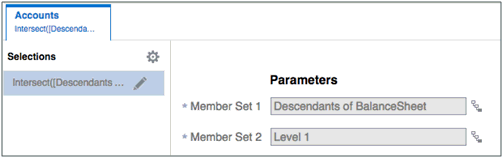
-
Click Select, and then click OK.
-
In Member Set 2, enter
Descendants of 25000.
Figure 10-3 Result of Except and Intersect Functions
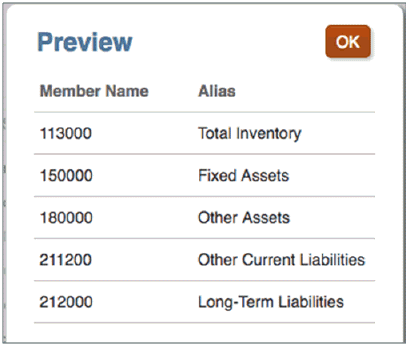
Figure 10-3 shows the results. The members returned include all of the level 1 descendants of Balance Sheet, except for those that are also descendants of Total Equity.