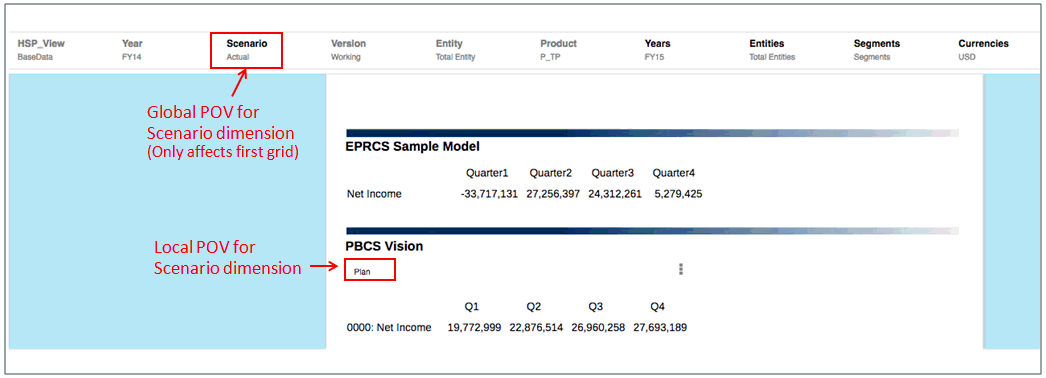Global versus Local Point of View
The Point of View (POV) determines the data to retrieve in a report. There are two types of POVs available in a report:
When a report viewer makes changes to the POV (both global and local), those changes are saved for that specific data source for that user. When the user opens a different report that uses the same data source, the POV changes are retained. For example, if a viewer changes the Scenario dimension from Actual to Plan and then opens a new report with the same data source, the POV will be set to Plan. However, when a different viewer opens the same report, the POV setting for the Scenario remains as Actual.
Global POV
The global POV applies to all grids, tables and charts in a report. Where possible, it combines common dimensions across data sources so that a single selection can affect multiple data sources. For example, an Narrative Reporting data source and an Planning Modules data source may have a common dimension, Entity. When you set the member for the Entity dimension in the POV, it applies to both data sources.
Note:
When a report viewer makes changes to the global POV, those changes are saved for that specific data source for that viewer only. When the viewer opens a different report that uses the same data source, the POV changes are retained. For example, if a viewer changes the Scenario dimension from Actual to Plan and then opens a new report with the same data source, the POV will be set to Plan. However, when a different viewer opens the same report, the POV setting for Scenario remains as Actual.
Note:
For Oracle Fusion Cloud Enterprise Performance Management Platform Deployments, Reports report Global POV is integrated with the Cloud EPM POV selected members. When previewing a report, Reports retrieves the POV members from Cloud EPM and uses these returned members as a default member selection for the report execution. Reports then updates the POV in Cloud EPM when a user makes a POV member selection in report preview.
Local POV
Optionally, you can set up a local POV for a specific grid, table or chart that will override the global POV setting for that dimension. For example, to display two charts that compare the Plan and Actual members of the Scenario dimension, you can set the global POV to Actual and then change the local POV for the second chart to override that setting with the Plan member.