Point of View Overview
Every data value in a report is derived from the intersection of a member from each dimension in your data source. The Point of View (POV) defines these intersections and identifies the data to retrieve in the report. Reports that contain data from grids have a global POV that applies to all of the grids, tables, and charts in the report. Optionally, you can also define local POVs for each grid, table, and chart that override the global setting for that intersection. See: Global versus Local Point of View.
As a report administrator, you set up the POV for the report viewers by performing these tasks:
-
Define one or more POV members for each dimension for the report viewer to select
-
Allow the report viewer to select any member in the dimension, or
-
Lock a dimension selection for report viewers to a single member
-
Hide one or more dimensions from the report viewer
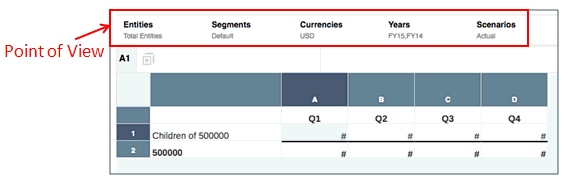
After you define the POV options, a report viewer can select POV members for each dimension in a report, based on the criteria that you established.
For more information, see Working with the Point of View.