Using a Targeted Distribution File
The following is an example of the Sample Targeted Distribution (CSV) file, which contains level 0 members from the Segments dimension and some fictitious (not real) user IDs and email addresses.
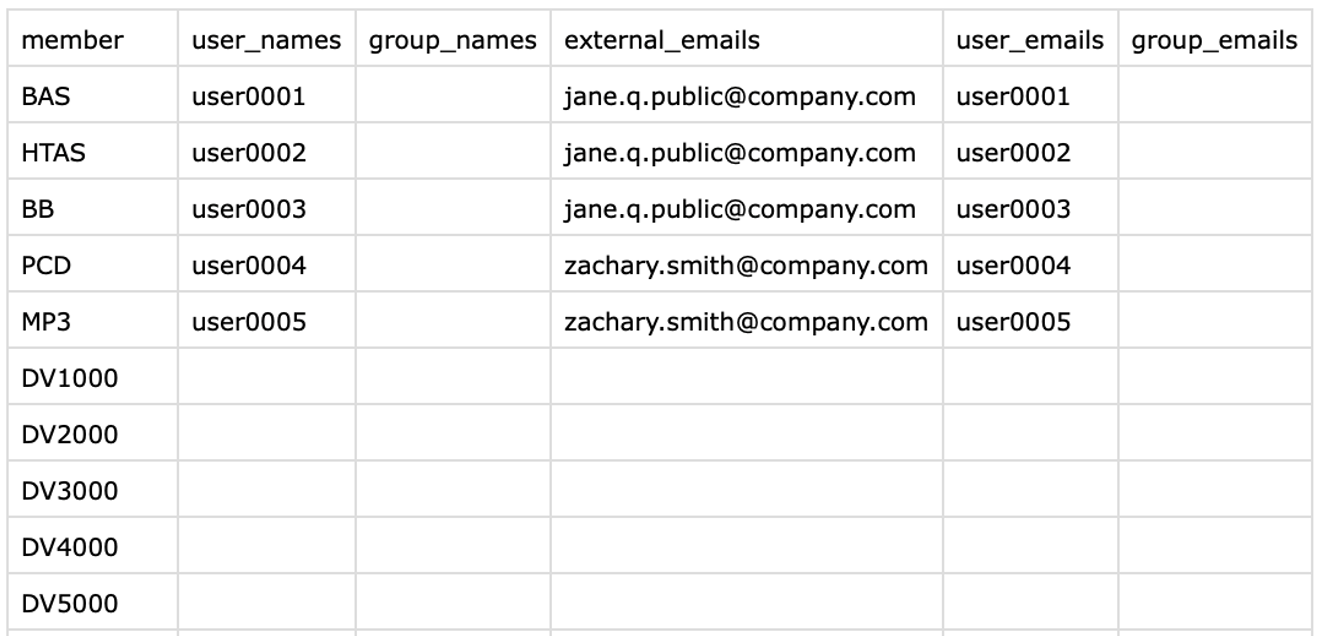
Let’s take a look at the column headings in the Target Distribution file.
Table 14-2 The Targeted Distribution CSV File
| Column Heading | Description |
|---|---|
|
member |
Member name |
|
user_names |
User IDs with library permission |
|
group_names |
Group IDs with library permission |
|
external_emails |
External email addresses for the mailing list |
|
user_emails |
User IDs for the mailing list |
|
group_emails |
Group IDs for the mailing list |
To include multiple user or group names or email addresses in a single field, use a comma to separate the multiple names or email addresses and surround them in double quotes.
For example:
Excel view:
Table 14-3 Review the Excel File with the Column Header information
| member | user_names | group_names | external_emails | user_emails | group_emails |
|---|---|---|---|---|---|
| Seg01 | user1 | user1@company.com, user2@company.com | user1 | ||
| Seg02 | user2 | user4@company.com | user2 |
CSV view:
member,user_names,group_names,external_emails,user_emails,group_emails
Seg01,user1,, "user1@company.com,user2@company.com ",user1,
Seg02,user2,,user4@company.com,user2,
Note:
When you edit the above data in Excel and save it as CSV, Excel automatically surrounds the cells containing the comma character within a single cell with double-quotes.
You can use the Targeted Distribution Files in three ways. You can either send an Email or Publish output files to the Library. You can perform both Email and Library options.
For more information, see About Bursting