Setting the Legacy Distribution File
You can utilize a Legacy bursting CSV file that was previously used in Financial Reporting (FR) by selecting the Use Legacy Distribution File in the bursting definition.
To enable the Legacy Distribution File, perform the following:
- Create a new Bursting Definition or select an existing Bursting Definition in edit mode.
- Select the Use Legacy Distribution File option.
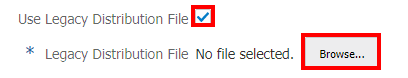
- In Legacy Distribution File, click Browse to upload the Financial Reporting Bursting CSV file from the Local Drive, and then click OK.
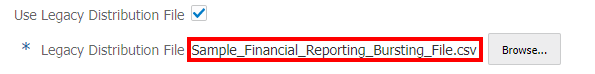
Related Topics: