Selecting a Bursting Artifact
To select a Bursting Artifact, perform the following steps:
- In the Bursting Designer page, select a Bursting Artifact.
- Click Select..., and then select the desired Books or Reports folder.
- From the Available pane, select a document (book or report), and then click OK.
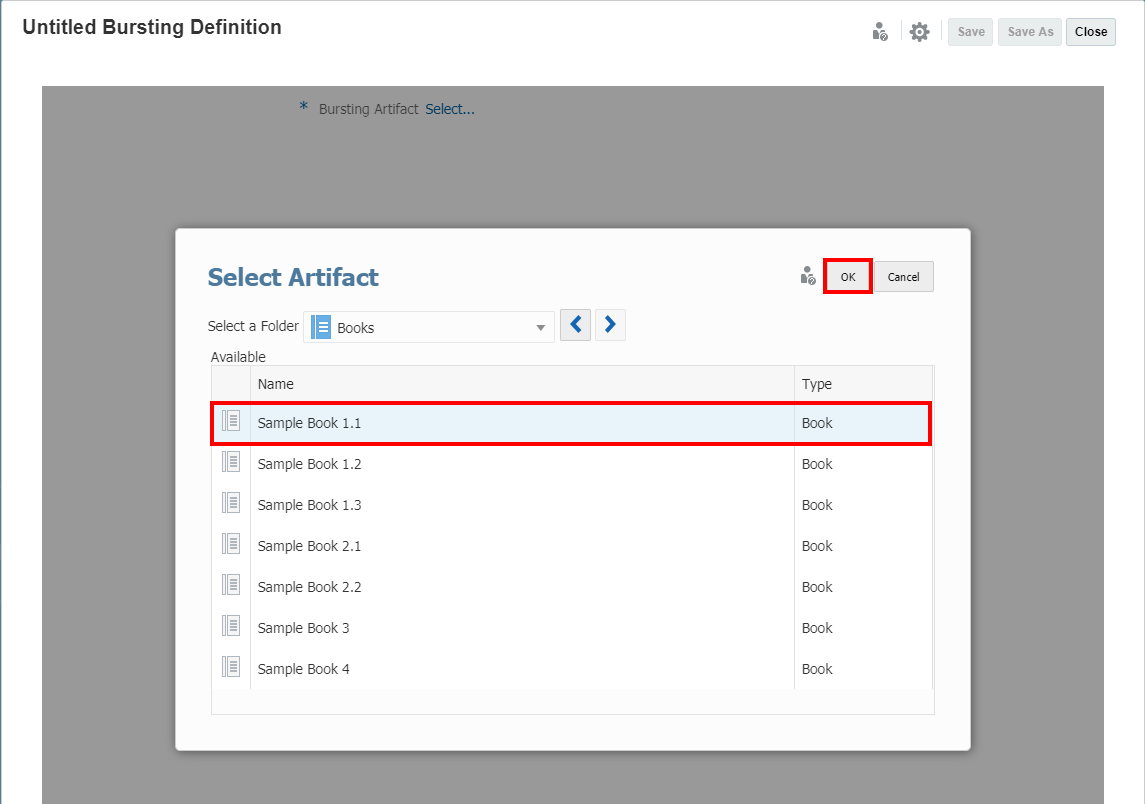
Related Topics: