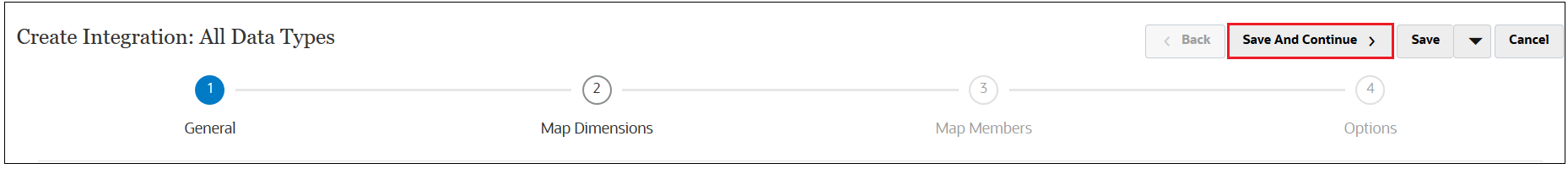Add the Target
The next step is to add the target. For this integration, do the following:
-
Select the Vision Planning application as the target.
-
Leave Cube as Plan 1, and Category as Current.
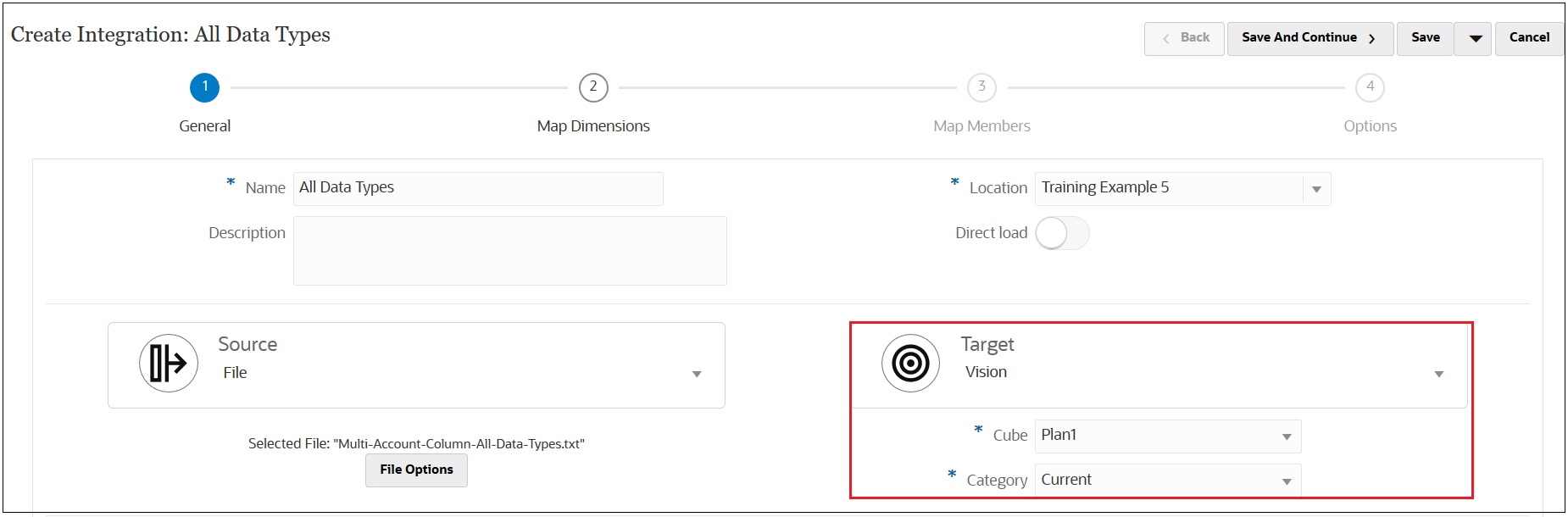
-
Click Save and Continue.