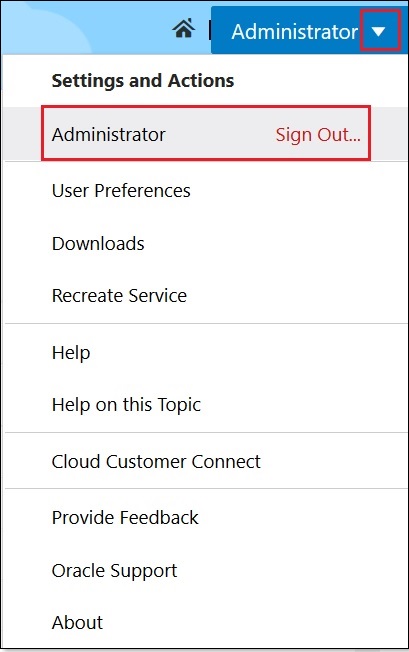Sign Out as a Service Administrator
We have now completed the service administrator steps in the workflow approval process. To sign out, click the arrow next to Administrator at the top right of the screen, and then select Sign Out.
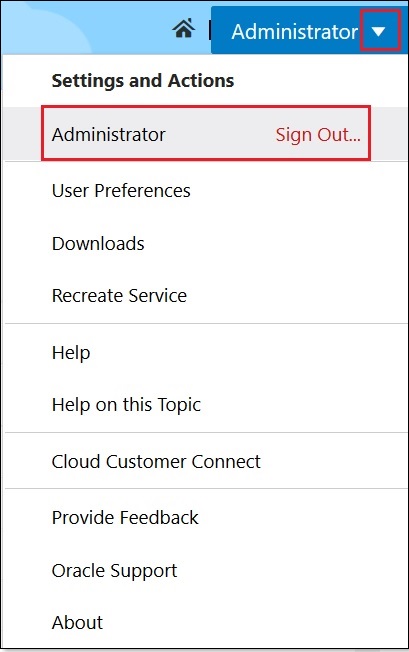
We have now completed the service administrator steps in the workflow approval process. To sign out, click the arrow next to Administrator at the top right of the screen, and then select Sign Out.