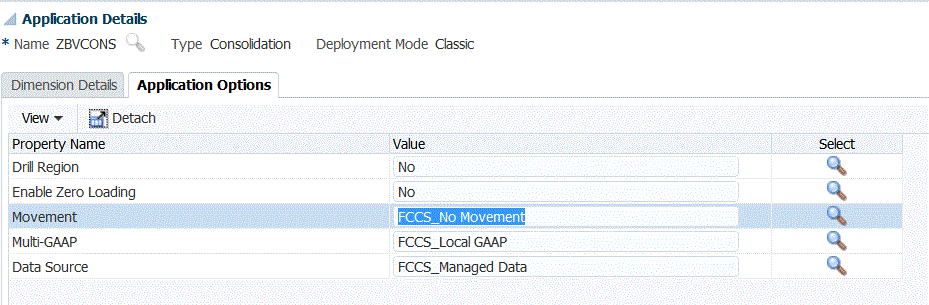Loading Financial Consolidation and Close Exchange Rates
When you define a data rule for a Financial Consolidation and Close target application, you can specify how you want Data Management to extract exchange rates.
For Financial Consolidation and Close, the dimensionality of the exchange rates are:
-
Period
-
Average Rate
-
Ending Rate
-
Scenario
-
Year
-
View
-
Entity
-
From Currency
-
To Currency
-
Rates Essbase cube name
For example a sample Financial Consolidation and Close application file may have the following values:
Period,FCCS_Average Rate,FCCS_Ending Rate,Point-of-View, Data Load Cube Name
Jan,0.2927,1.9549,"Actual,FY14,FCCS_Periodic,FCCS_Global Assumptions,From_CNY,USD",Rates
Jan,2.4584,0.7007,"Actual,FY14,FCCS_Periodic,FCCS_Global Assumptions,From_COP,USD",Rates
Jan,1.6824,0.6465,"Actual,FY14,FCCS_Periodic,FCCS_Global Assumptions,From_DKK,USD",Rates
Jan,2.9578,2.7619,"Actual,FY14,FCCS_Periodic,FCCS_Global Assumptions,From_GBP,USD",Rates
Jan,1.2788,2.2206,"Actual,FY14,FCCS_Periodic,FCCS_Global Assumptions,From_CAD,USD",Rates-
Jan (Period)
-
0.2927 (value for FCCS_Average Rate)
-
1.9549 (value for FCCS_Ending Rate)
-
Actual (Scenario)
-
FY14 (Year)
-
FCCS_Periodic (View)
-
FCCS_Global Assumptions (Entity)
-
From_CNY (From currency)
-
USD (To Currency)
-
Rates (Cube name)
For Import Formats, the default exchange rate types applies to two members: "FCCS_Average Rate" for the average rate, and "FCCS_Ending Rate" for the ending rate.
In this case, you create an import format with the rate cube as the target, and then map the source data file to this cube.
In the import format, the following dimensions are available for mapping:
-
Average Rate (Value)
-
Ending Rate (Value)
-
View
-
Entity
-
From Currency
To load exchange rates to Oracle Hyperion Financial Management: