Process Description for Integrating Data from Oracle HCM Cloud
Data Integration provides an out of the box solution that enables customers to apply predefined mappings from the Oracle Human Capital Management Cloud data model to target dimensions in Oracle Workforce Planning or Strategic Workforce Planning.
Data Integration with Oracle HCM Cloud provides templates that the user must load to the Oracle HCM Cloud instance so that data can be extracted.
Oracle HCM Cloud extracts are used to extract high volumes of data from Oracle HCM Cloud. Each of the predefined Oracle HCM Cloud extracts are defined as "Data Sources" in Data Integration.
When Data Integration performs the data extraction portion of the integration, it designates each predefined Oracle HCM Cloud extract as a data source entity. In turn, these data sources are mapped directly to the Workforce Planning or Strategic Workforce Planning data model in Planning Modules.
There is one template named "EPBCS Initialize.xml" that is not an extract template, but which is used by the test connection process and initialize process on the Data Integration side. If you do not upload the full set of templates provided by Data Integration, you must still upload "EPBCS Initialize.xml " so that Data Integration can successfully initialize the content from the Oracle HCM Cloud system, and so that it can perform the test connection step.
The following is a description of metadata templates that are provided as part of this integration:
- Entity data including organization code, name and available organization structure
- Employee data including person number, full name and available demographic information
- Job data including job code, name and available job structure
- Position data including position code, name and available position structure
- Component data including grade code and name
- Union Code data including bargaining unit code and name
The following is a description of the data that is provide via the extract templates:
- FTE
- Salary Basis
- Salary Rate for defined basis
- Union Code
Customers can also pull the position start date which Data Integration converts to the start month for loading into the Workforce Planning application. They can also customize and extend these integrations, for example, by applying other mapping as needed to meet their business requirements.
Note:
Drill through and write-back are not supported in Oracle HCM Cloud.Since there are multiple data rules involved to integrate various data from the Oracle HCM Cloud, batches are defined to import the series of data rules.
At a high level, the steps for loading data from an Oracle HCM Cloud extract data source are:
-
Make sure that you have been assigned a Human Capital Management Integration Specialist job role.
A Human Capital Management Integration Specialist job role is required to manage Human Capital Management extracts. The Human Capital Management Integration Specialist (Job Role) is the individual responsible for planning, coordinating, and supervising all activities related to the integration of human capital management information systems.
For more information, see Human Capital Management Integration Specialist (Job Role).
-
In Data Integration, then from Application option, select the application corresponding to the Workforce Planning application, and then on the Dimension Detail tab, assign classifications for the seeded dimensions in Planning Modules.
Classifications for the seeded dimensions include "Employee," "Job", "Property," and "Union" dimensions.
-
In the Source System option, select Oracle HCM Cloud as a source system.
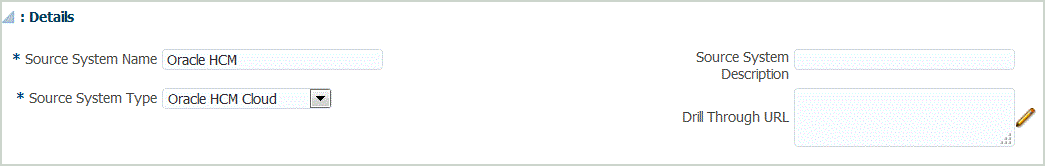
-
Configure the source connection.
For more information, see Configuring a Source Connection to an Oracle HCM Cloud Data Source Application.
-
Download the Oracle HCM Cloud extracts by clicking Download Extract.
An EPBCS HCM Extract.zip file containing the following Oracle HCM Cloud extract definitions is created. These files are a subset of the data that can be extracted and loaded into the Planning Modules application.
- EPBCS Assignment_<Release>.xdoz
Note:
You must import EPBCS Assignment_<Release>.xdoz into the /Custom folder of BI Publisher and not Oracle HCM Cloud.
Note:
If you require non-English characters, download the EPBCS HCM Extract.zip file and then unzip the zip. Next go to BI Publisher Document Repository and import the EPBCS Assignment.xdoz file.
- EPBCS Entity Metadata_<Release>.xml
- EPBCS Employee Metadata_<Release>.xml
- EPBCS Position Metadata_<Release>.xml
- EPBCS Location Metadata_<Release>.xml
- EPBCS Job Metadata_<Release>.xml
- EPBCS Initialize.xml
Note:
In all cases, the EPBCS Initialize.xml must always be imported in Oracle HCM Cloud.
.Note:
All extracts must be imported without the Legislative Group. That is, the Legislative Group must be blank.
- EPBCS Component Salary Metadata.xml
- EPBCS Assignment Data.xml
- EPBCS Account Merit Metadata.xml
Data Integration ships the template that is needed for the extract as content that is uploaded to the Oracle HCM Cloud application. This content is provided by Data Integration because it is not seeded with the Oracle HCM Cloud.
- EPBCS Assignment_<Release>.xdoz
-
Save the zip to a temporary folder.
-
In Oracle HCM Cloud, import the Oracle HCM Cloud extract definitions contained in the EPBCS HCM Extract.zip.
For more information, see Importing Oracle HCM Cloud Extract Definitions to Oracle HCM Cloud.
-
In Data Integration in the Source System option, initialize the source system.
When initialize is executed, Data Management performs the following:
-
registers the Oracle HCM Cloud extract used for the integration as a data source application,
-
creates the import format to map Oracle HCM Cloud columns to Planning Modules dimensions,
-
creates a location,
-
creates mappings to import data to the correct Workforce Planning accounts,
-
creates a data rule for the load,
-
creates a batch definition to define the batch jobs and parameters, and the type of rules included in the batch.
-
-
You are prompted to specify a prefix for the predefined content of the Oracle HCM Cloud integration.
Specify a prefix name if you plan to have multiple Oracle HCM Cloud integrations, or you plan to use multiple import formats, locations, or data load rule for the integration with Oracle HCM Cloud. The prefix name is used as a unique identifier for each integration.
If your integration with Oracle HCM Cloud is a single occurrence using only one import format, location and data load rule, you can leave the prefix name blank.
-
In Target Application, each Oracle HCM Cloud extract imported is registered automatically as a target data source application.
You can register an individual Oracle HCM Cloud extract as a data source entity by selecting a source entity (or individual Oracle HCM Cloud extract) from which to create the application definition. For more information, see Creating an Oracle HCM Cloud Data Source Application.
For information on using an updated version of an extract, see Updating Existing Oracle HCM Cloud Extracts.
-
If necessary, modify any dimension details.
All columns from the Oracle HCM Cloud extract are mapped to the EPM target dimensions class with the type "Generic."
Note:
As a rule, when loading data from an Oracle HCM Cloud data source, do not change, add, or delete any dimension details on the Target Application screen.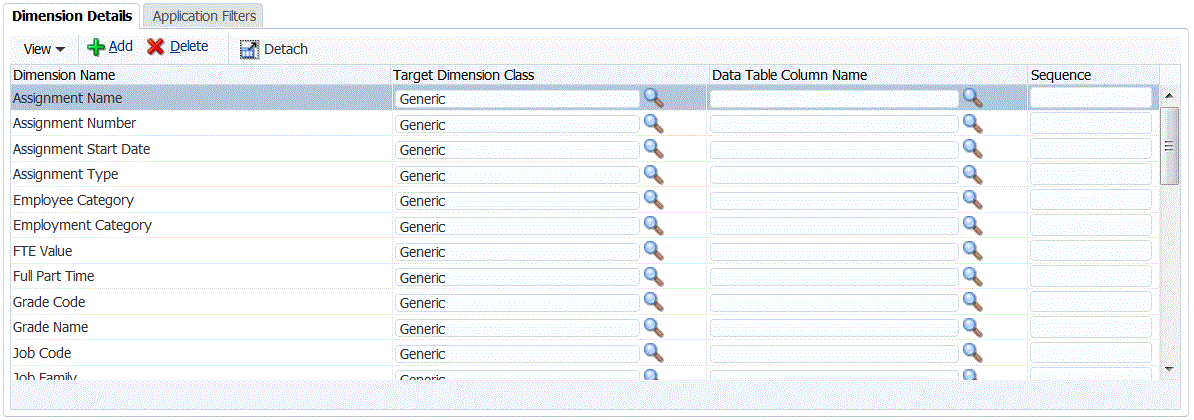
-
Any application filters associated with the data source are predefined during the initialization.
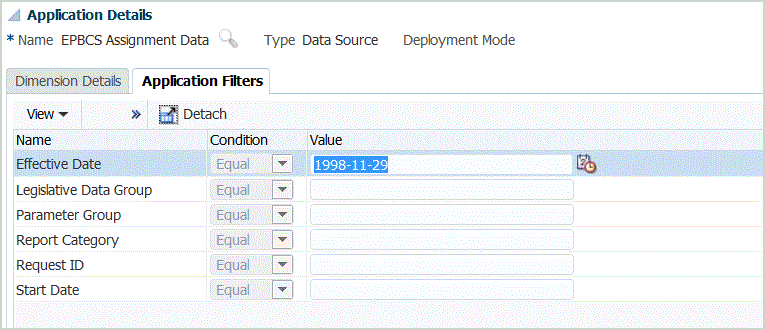
-
The Import Format for each Oracle HCM Cloud extract is predefined during the initialization step.
For information on adding or modifying import formats, see Adding Import Formats.
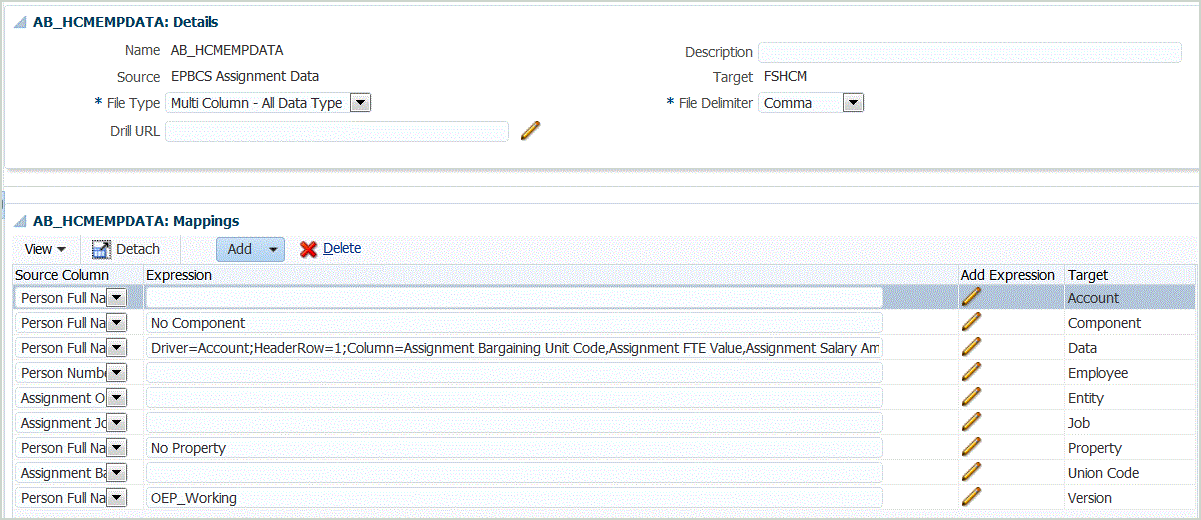
-
The Location, including the import format, data load rules, and the data load mappings, are predefined during the initialization steps.
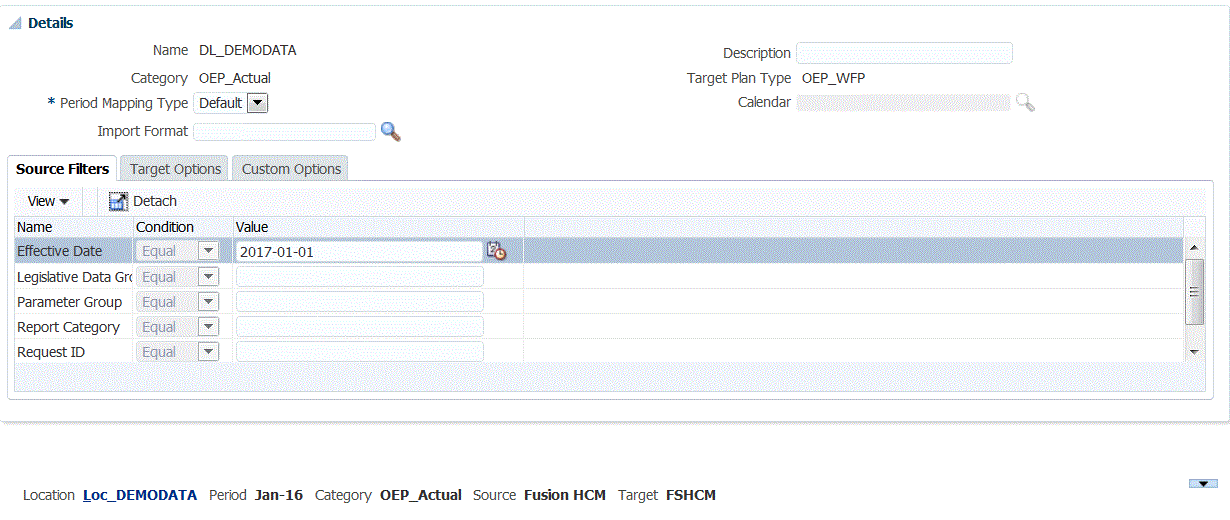
For information on modifying a location, see Defining Locations.
-
Data load mappings are predefined during the initialization step.
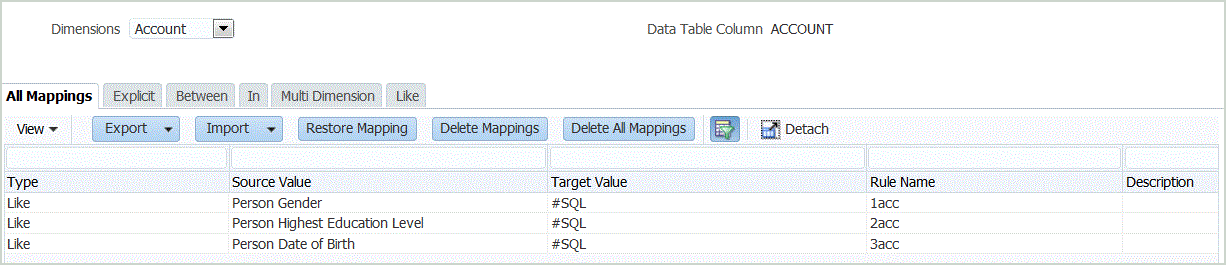
Additionally, Oracle HCM Cloud extracts support the transformation of actual data imported from Oracle HCM Cloud in the Data dimension column.
For example, in the Oracle HCM Cloud, the employee type might be "F" (for full time employee type), or "T" (for temporary employee) while in Planning Modules, the same designations are shown as "FULLTIME," or "TEMP."
For information on modifying data load mappings, see Creating Member Mappings.
-
Data load rules are predefined during the initialization for the target application.
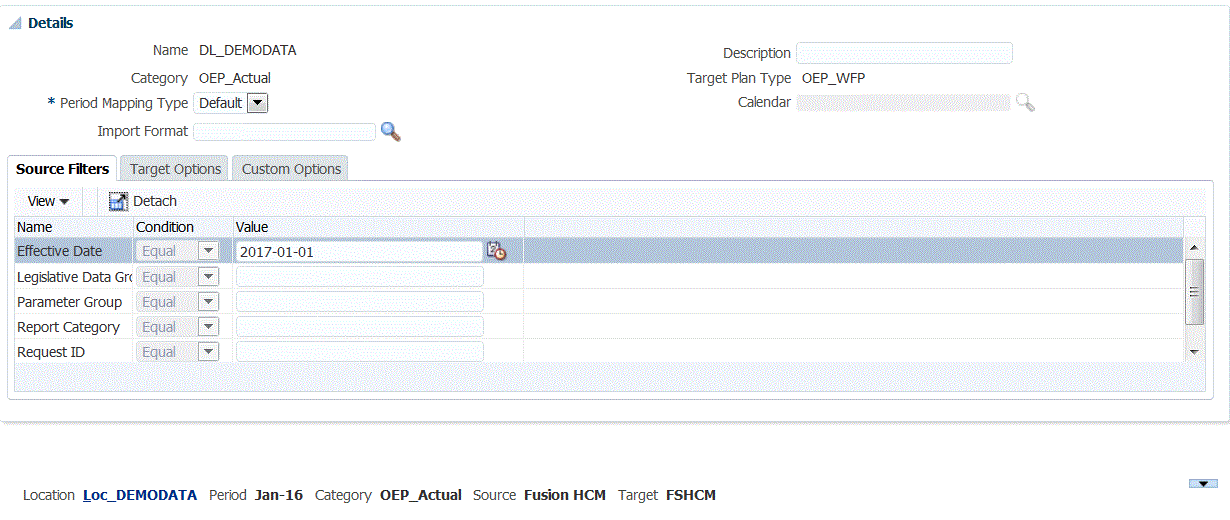
For information on modifying a data load rule, see Defining Data Load Rules to Extract Data.
Any source filters associated with the data source are created automatically during the integration. You can select any specific criteria on the Source Filters tab to filter the results that are loaded.
-
The batch definition is predefined during the initialization step.
Data Management populates the batch definition detail, parameters, and jobs for the data load rules.
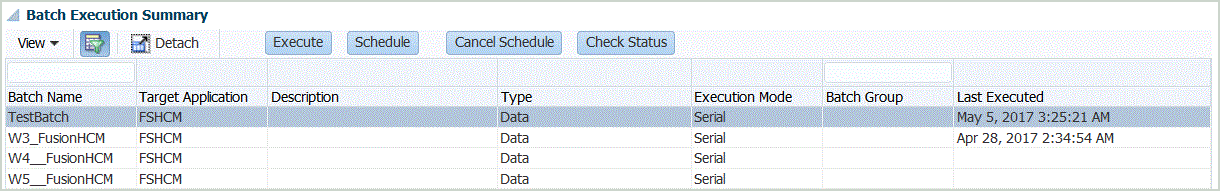
If you need to modify a batch definition, see Working with Batch Definitions.