Reusing Target Application Names Multiple Times
Data Management supports the registration of target applications with the same name. You might use this feature when you have multiple service environments and the application name is the same in each environment, or the application names are identical in development and production environments. This feature enables you to add a prefix to the application name when registering the application so that it can be registered successfully in Data Management and can be identified correctly in the list of target applications.
In the following example, the user has selected the target application name "Vision" and prefixed it with the name "Demo." The result is a new target application with the name "DemoVision."
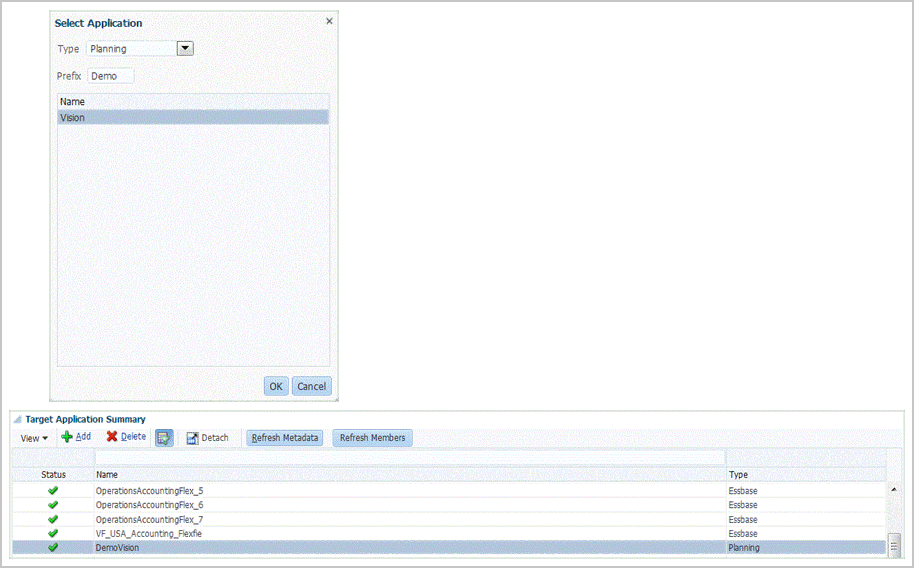
A target application with a prefix is not backward compatible and cannot be migrated to a 17.10 or earlier release. Only a target application without a prefix name can be migrated to an earlier release.
For information on adding a prefix, see Registering Target Applications.