Rearranging Dimensions on the Grid
You can rearrange dimensions on the grid by moving dimensions up or down, and to the right or the left.
To rearrange the dimensions on an ad hoc grid:
- Select a dimension or member on the grid.
-
From the provider ad hoc ribbon, in the Analysis section, click the arrow under Pivot.
-
Select one of the following options:
-
Move Up
-
Move Down
-
Move Left
-
Move Right
If you are working with Standard mode applications, the POV dimensions are, by default, displayed on the sheet with the ad hoc grid. In Figure 9-1, the dimensions shown in yellow are the POV dimensions. You can pivot POV dimensions to the grid, or use the Move Left option to move them to the left within the POV dimension row. However, the Move Right option is not supported for in-grid POV dimensions.
Figure 9-1 Ad Hoc Grid Showing POV Dimensions In Grid
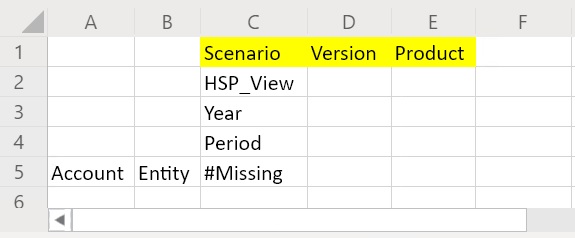
-