Resolving Database Refresh Failure Error: Invalid Character 0x19
Database cube refresh operation may fail and display the following error:
Cube refresh failed with Essbase Cube: <CubeName>, Error code: 1060374, Message: Error XML Exception: invalid character 0x19 attribute value 'alias'
Cause
This error is caused by the presence of special (control) characters in the member name or member alias within the application.
At times, an upstream integration process may introduce illegal control characters in member aliases. Example, the hexadecimal control character 0x19 is an illegal character per the XML standard and cannot be used in member names and aliases. Upstream systems should remove or filter out such illegal characters from member names and aliases.
Solution
To resolve this error:
- Sign in to the application.
- On the Home page, select Tools and then Migration.
- In Categories, click Core.
- Make sure that no artifact is selected in Artifact List: Core.
- Expand Global Artifacts and then Common Dimensions.
- Export one or more dimensions to a CSV file. Exporting the artifacts to CSV
helps you use Microsoft Excel or a text editor to locate the special character
that causes this error.
You can export all standard and attribute dimensions to one file or choose a few dimensions to export. For example, you may select Standard Dimensions to export all standard dimensions.
- Select the dimensions that you want to export to review and identify the
member or alias name that cause this error.
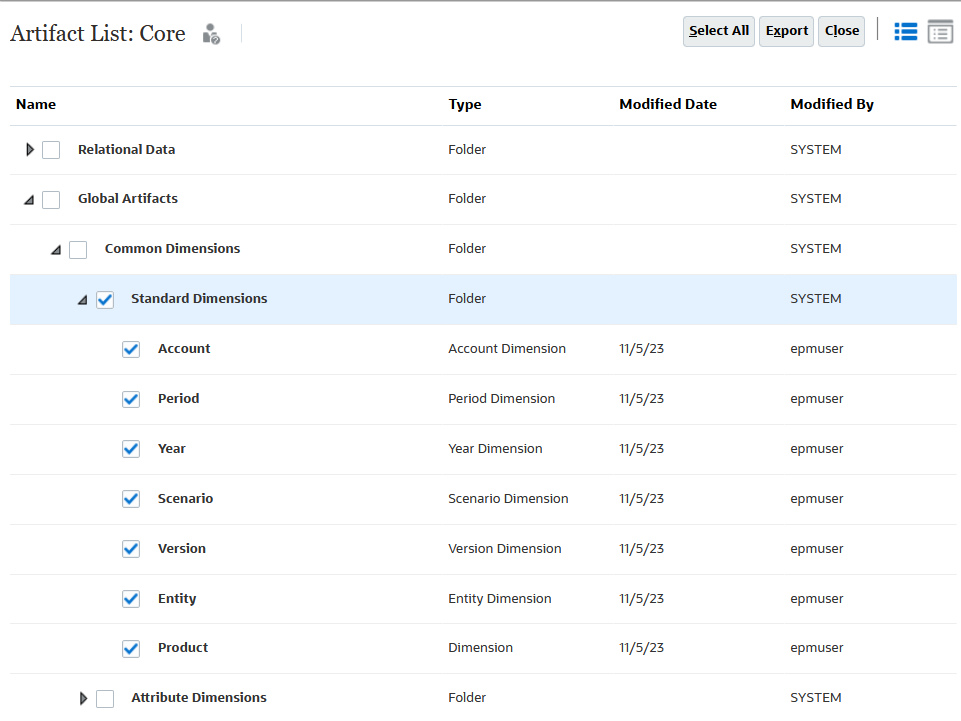
- Click Export and follow the screen prompt to save the export file.
- Select the dimensions that you want to export to review and identify the
member or alias name that cause this error.
- Download the exported file to a local computer. See these information
sources:
- downloadFile in Working with EPM Automate for Oracle Enterprise Performance Management Cloud
- Downloading Files and Snapshots from an Environment in Administering Migration for Oracle Enterprise Performance Management Cloud
- Using Microsoft Excel or a text editor, review the CSV file to identify special characters present in artifact names or member aliases.
- Repeat steps 6 through 8 to export and review Attribute Dimensions to identify special characters present in artifact names or member aliases.
- In the application, remove special characters present in member names and aliases.
- Refresh the database to verify that the process finishes without errors.