Dealing with Down Environments
Use the steps in this section to resolve issues with Oracle Fusion Cloud Enterprise Performance Management environments that are down.
Applies to
Planning, Planning Modules, FreeForm, Financial Consolidation and Close, Tax Reporting, Account Reconciliation, Profitability and Cost Management, Enterprise Profitability and Cost Management, Oracle Fusion Cloud Enterprise Data Management, Narrative Reporting, Sales Planning, and Strategic Workforce Planning.Use these steps to deal with down environments.
- Restart the environment.
Use the resetService EPM Automate command to restart the environment. Restarting an environment does not affect your application. However, sessions of currently connected users will be terminated and any unsaved data is lost. Before using this command, ensure that business rules are not running in the environment.
- If restarting the environment does not resolve the issue, create a technical service request. When creating the service request, be sure to select
Cloud Hosting Services (Outage,P2T/T2T,Enable SSO,Resize,CloudPortal,MyServices,User/Password,Network,Schedule Maintenance)as the Problem Type.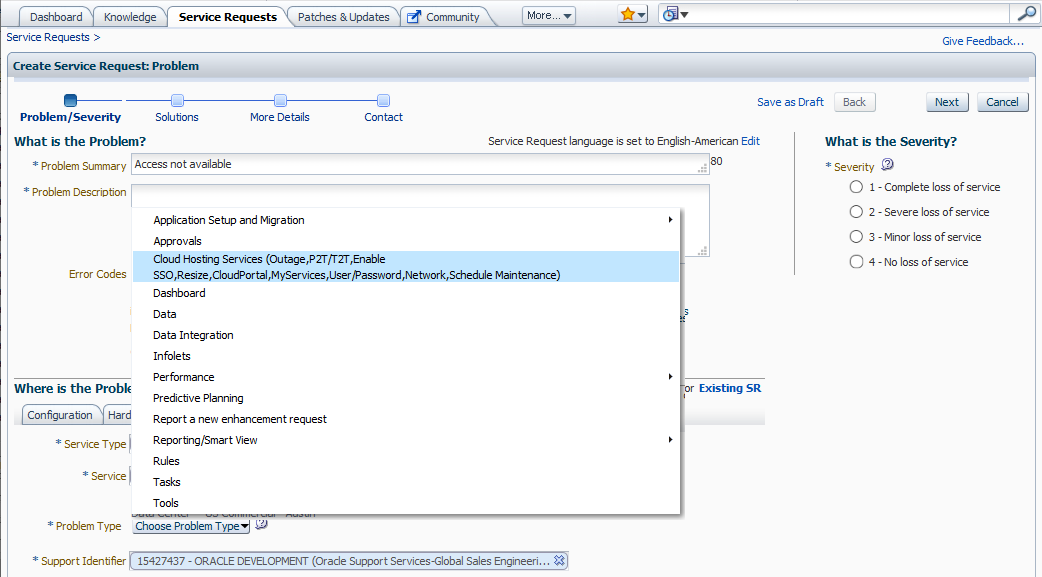
See Submitting a Technical Service Request. The service request must contain the following information:
- A screenshot of the error message or a detailed description of the behavior of the environment.
- The date, time, and time zone when the environment went down.
- Whether this is a critical outage.