Getting Help
If the preceding solutions do not resolve your login issues, seek Oracle's help. See Getting Help From Oracle. Do the following:
- Generate a Fiddler trace file of your log in session, if possible. See Using Fiddler to Capture Diagnostic Information.
If you are unable to generate a Fiddler trace file of your session, see the following topics for information on collecting network trace using a browser.
- If you are able to log in, create a Provide Feedback submission. See Creating a Provide Feedback Submission
- Create a technical service request. When creating the service request, be sure to select
Cloud Hosting Services (Outage,P2T/T2T,Enable SSO,Resize,CloudPortal,MyServices,User/Password,Network,Schedule Maintenance)as the Problem Type.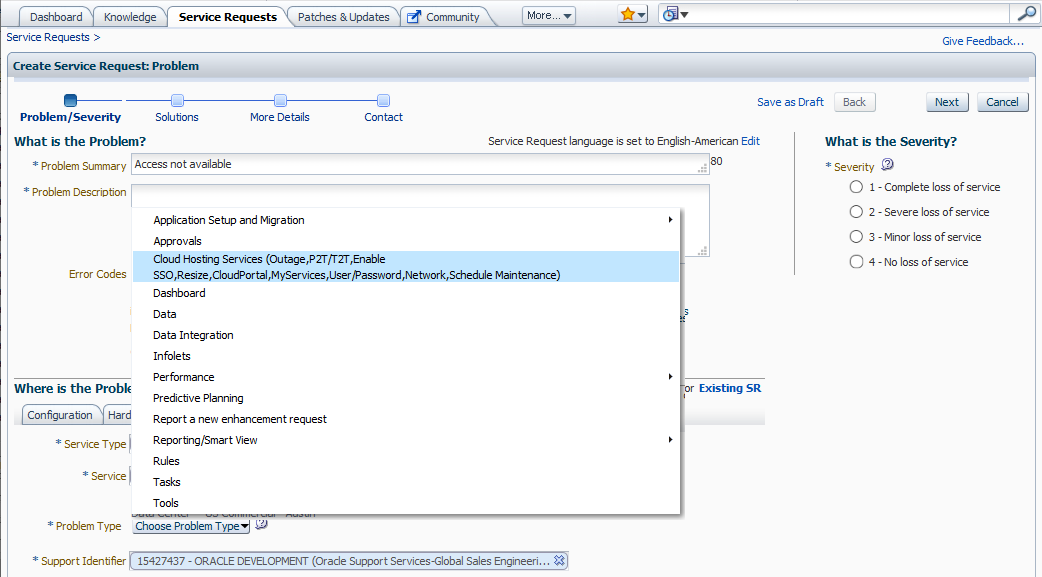
See Submitting a Technical Service Request. The service request must contain the following information:
- Reference number of the provide Feedback submission that you created in the preceding step.
- Fiddler trace or HAR file, if possible.
- Screenshot of the error.
- Date, time, and time zone when the error occurred.
- URL of the environment.
- Specify whether the error occurred for a specific user or for all users.
- Specify whether the error occurred at one or all locations.
- Specify whether this is a critical outage.