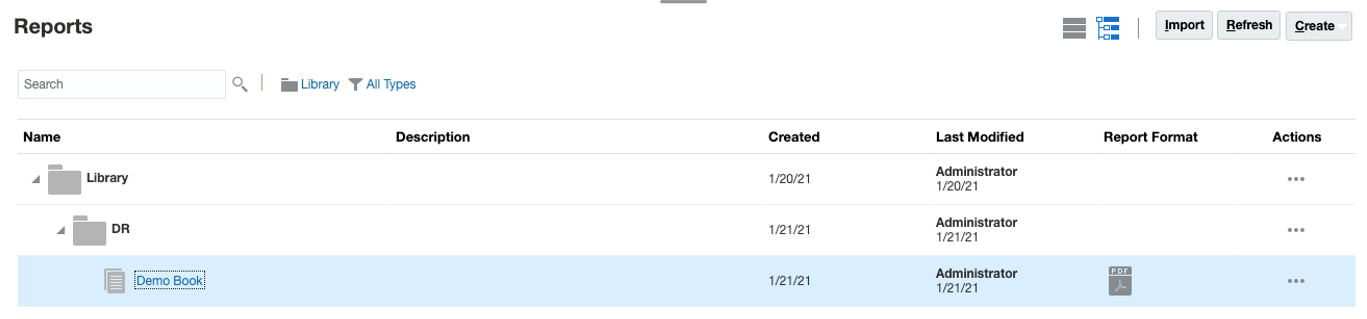Previewing a Book
About Previewing A Book
If you have the Viewer role and depending on the selections that are set by the Book Designer, you can select members for the available POV dimensions when previewing a book.
POV dimensions are displayed at the top of the book, see Previewing the POV of a Book
To preview a Book:
In Narrative Reporting deployments, you can either:
-
Select a book from the Library card.
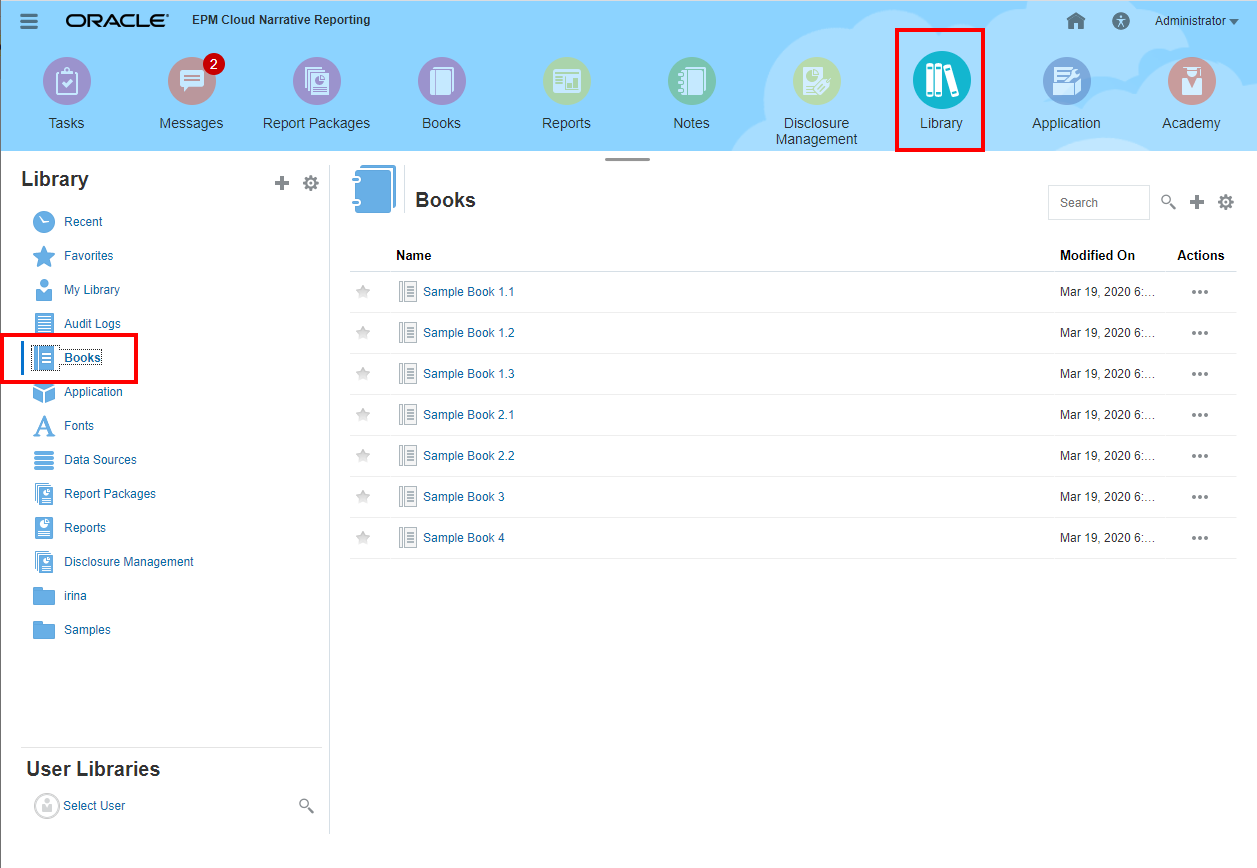
-
Select a book from the Books card.
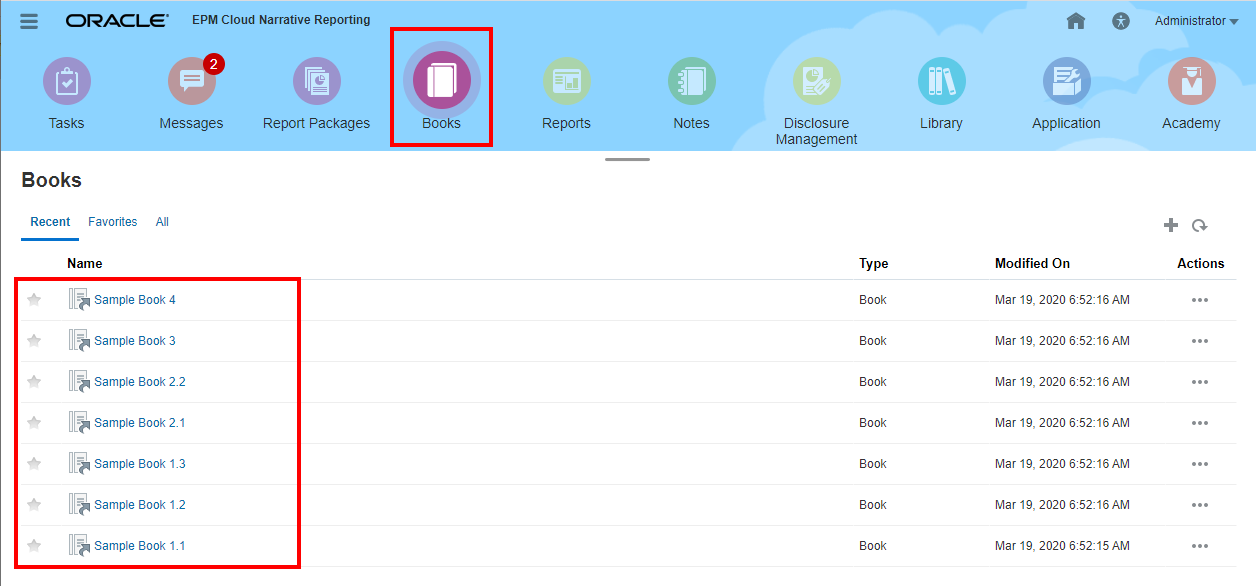
In Oracle Fusion Cloud Enterprise Performance Management deployments:
-
Select the Reports
 card (Library card in Tax Reporting). In Enterprise Profitability
and Cost Management, FreeForm, Planning, and Planning Modules, from the left
pane select Reports icon. In Financial Consolidation
and Close, and Tax Reporting, select Reports from the
horizontal tabs.
card (Library card in Tax Reporting). In Enterprise Profitability
and Cost Management, FreeForm, Planning, and Planning Modules, from the left
pane select Reports icon. In Financial Consolidation
and Close, and Tax Reporting, select Reports from the
horizontal tabs.
-
Select a book and click on the
 icon to launch the book in PDF preview.
icon to launch the book in PDF preview.