Setting the High Volume XBRL Options
You can set the following types of High Volume XBRL options:
-
Use General options to specify the Connection URL.
-
Use Scan options to specify the Publishing, and Publish Options settings.
General Settings
-
From the High Volume XBRL ribbon, select Options, and then General.
-
In Connection URL, enter the Disclosure Management server information.
-
Click OK.
Note:
You may have to restart Microsoft Excel for the server information to take effect.
Scan Settings
To perform publishing:
-
From the High Volume XBRL ribbon, select Options, and then Scan.
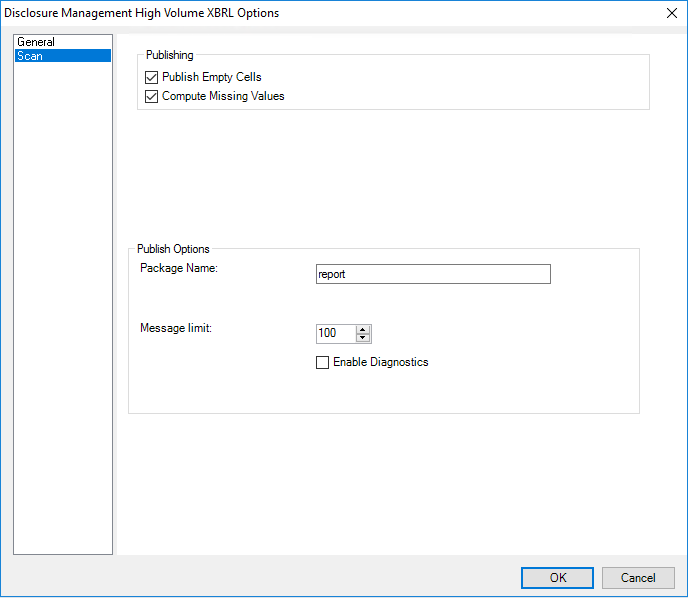
-
To apply publishing, do the following:
-
Publish Empty Cells—If selected, you can eliminate the cells that are empty while publishing the XBRL documents
-
Compute Missing Values— If selected, you can find missing mapped values
-
-
Click OK.
Publishing Options
To review messaging options:
-
From the High Volume XBRL ribbon, select Options, and then Scan.
-
Enter a value in Message Limit to store maximum number of reports at time.
-
Optional: Select Enable Diagnostics to view the report results.
-
Click OK.