Setting Default Views for Content Pane Folders and Artifacts
To set a default view for a folder or all folders and artifacts listed in the content area of the library select and clear available column names by selecting the Actions ![]() menu and then the View menu. See Setting Default Views for Content Pane Folders and Artifacts. For example, in the figure below Favorite, Type, and Modified On are checked from the View menu, and the respective columns are displayed in the Content area of the library.
menu and then the View menu. See Setting Default Views for Content Pane Folders and Artifacts. For example, in the figure below Favorite, Type, and Modified On are checked from the View menu, and the respective columns are displayed in the Content area of the library.
Note:
The list of column names that are displayed for the View menu are determined by artifact, folder type, and a user’s privilege.
Figure 9-4 View Menu
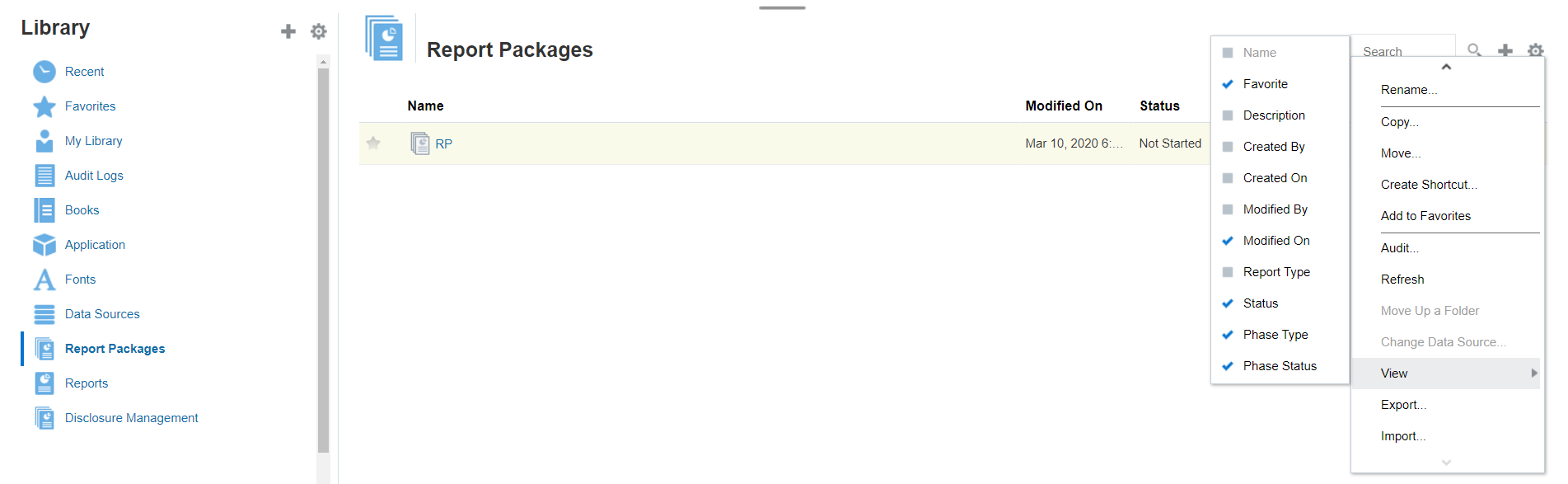
Sorting the Contents of a Folder
You can sort the contents of a folder from the header titles in tables by hovering your cursor in the header title areas and selecting sort ascending or descending ![]() icons.
icons.