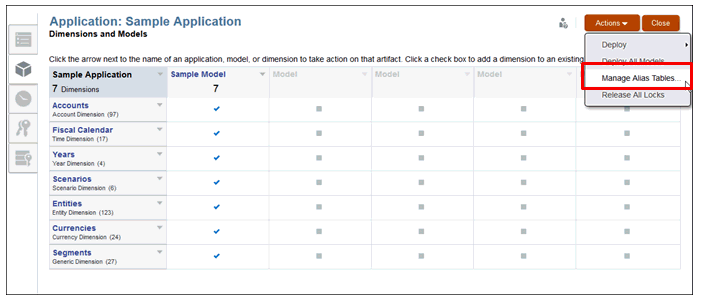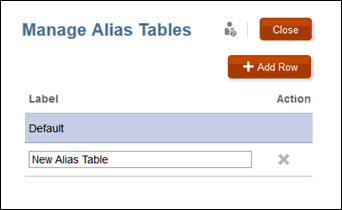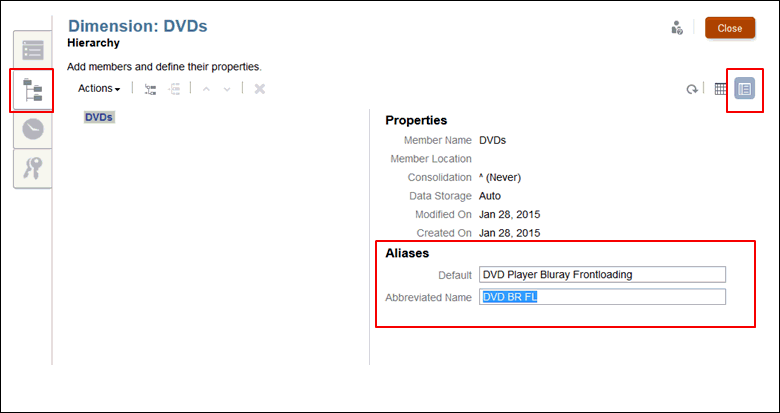Creating Additional Alias Tables
If you require more than the default Alias table, you can create additional Alias tables on the Dimensions and Models tab, and then you can view the tables and input the alias member names for the selected dimension on the Hierarchy tab. The additional alias tables and members can be viewed in the Detailed View, and when querying data in Smart View. The additional alias tables cannot be viewed in the Table View.
On the Hierarchy tab ![]() , only the Default Alias is listed. You cannot select additional Alias tables using the Columns option under View.
, only the Default Alias is listed. You cannot select additional Alias tables using the Columns option under View.
To create additional Alias tables: