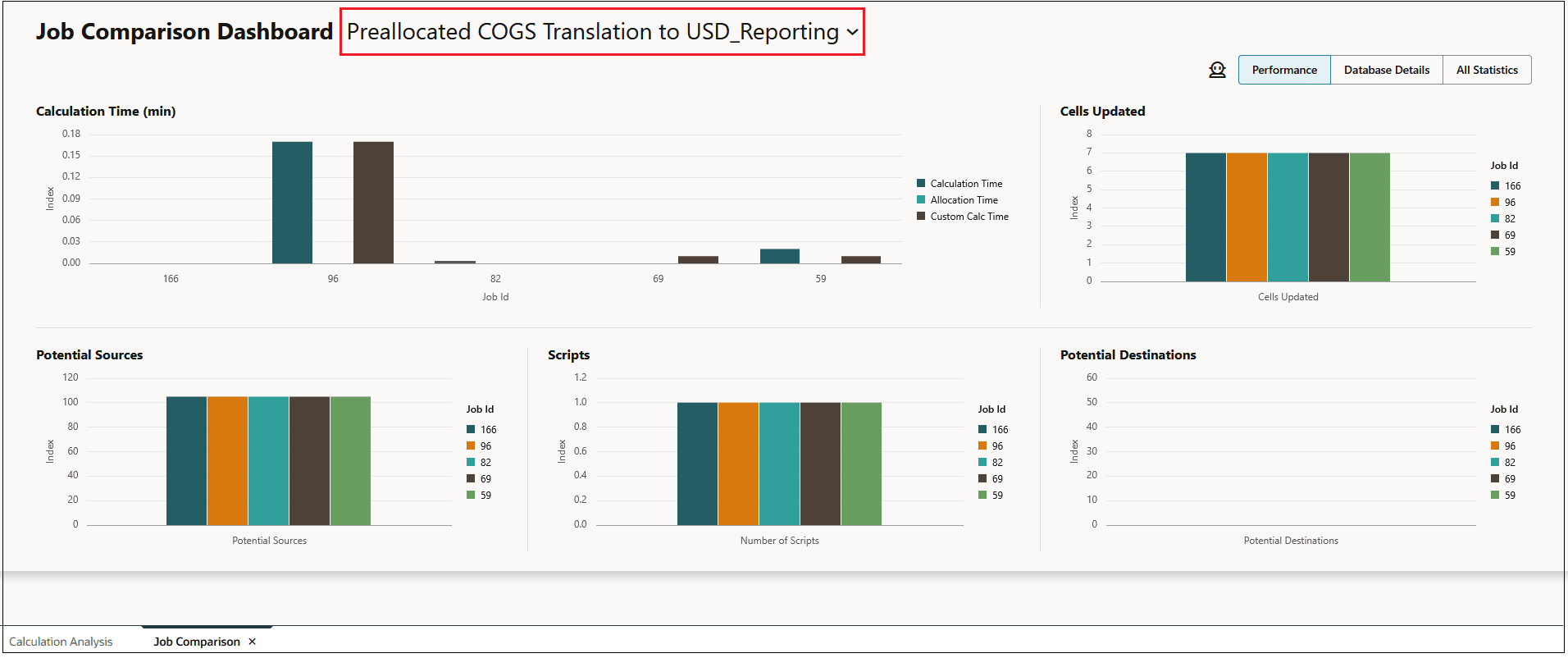Analyzing Data for Multiple Calculation Records
The Job Comparison Dashboard displays comparative data for multiple calculation records.
To access the Job Comparison Dashboard:
-
From the Home page, select Modeling, and then Calculation Analysis.
-
From the Calculation Analysis page, select up to five (5) calculation records.
-
Click Analyze Performance.
-
Click Performance, Database Details, or All Statistics to select which information to view.
Sample Job Comparison Dashboard Report Comparing the Performance of Five Jobs
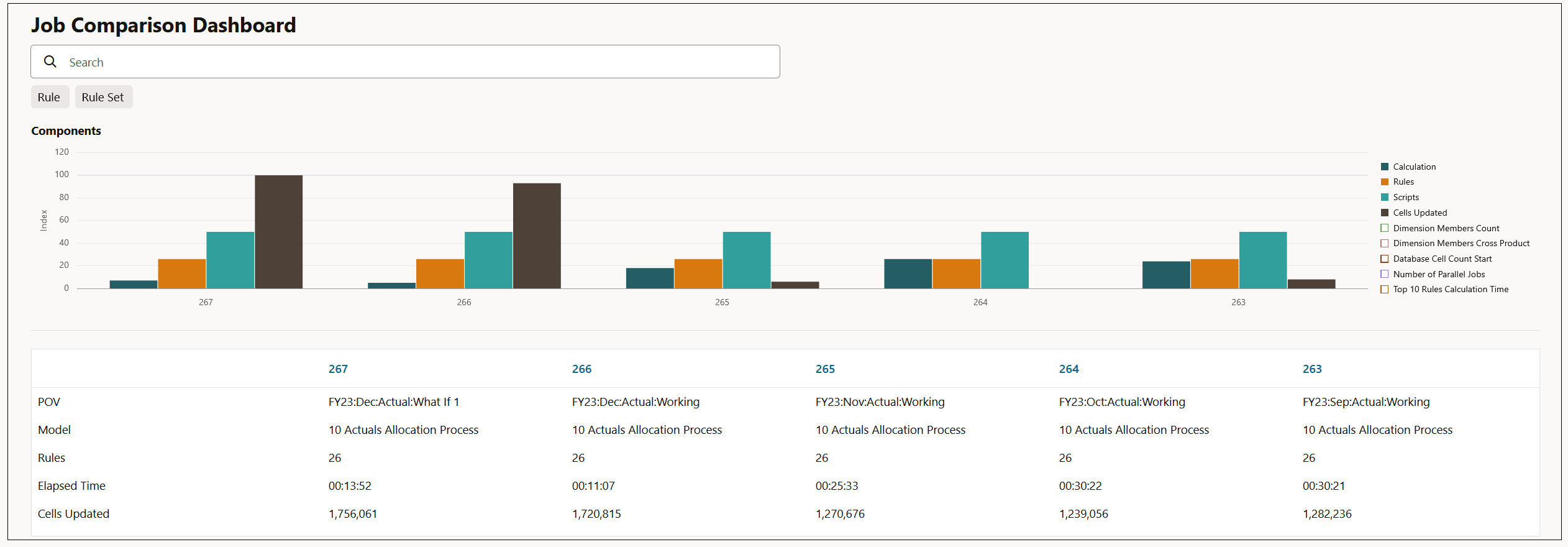
Sample Job Comparison Dashboard Report Comparing the Database Details of Five Jobs
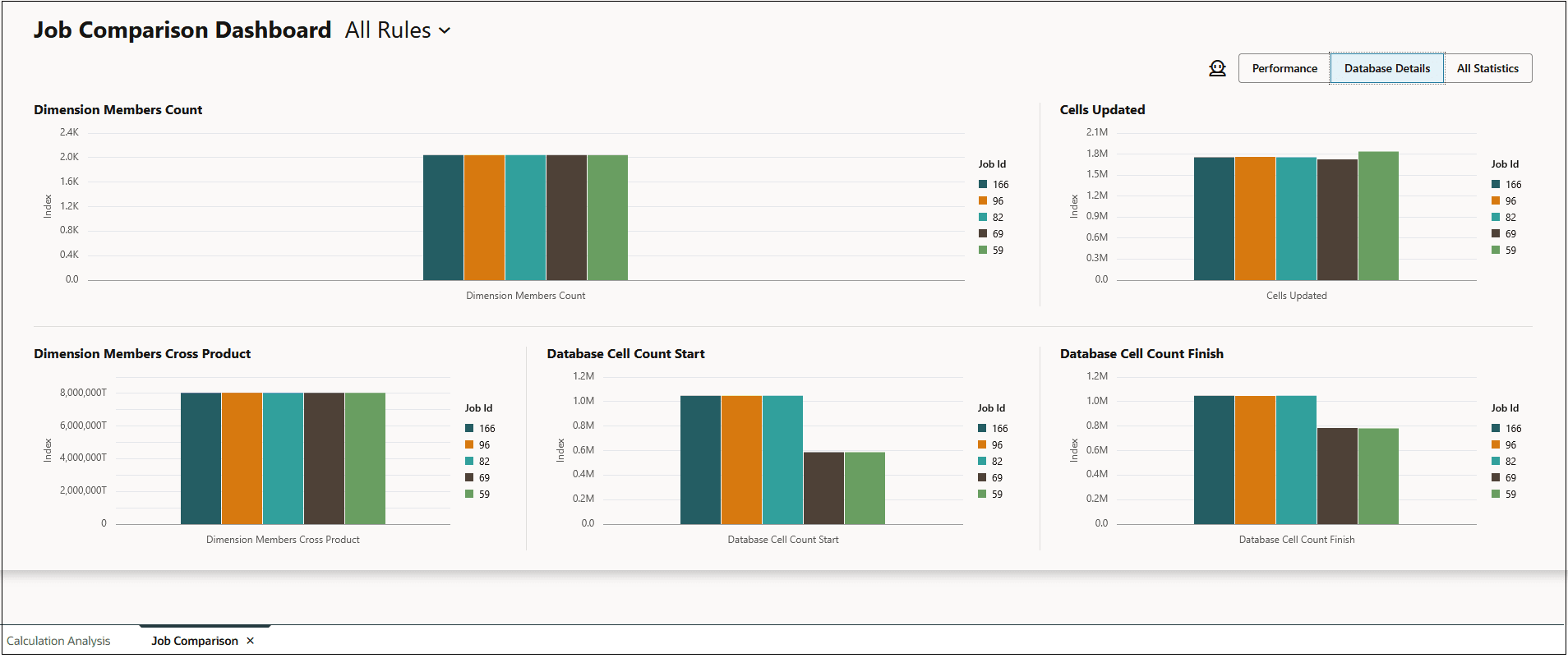
Sample Job Comparison Dashboard Report Comparing the Statistics of Five Jobs
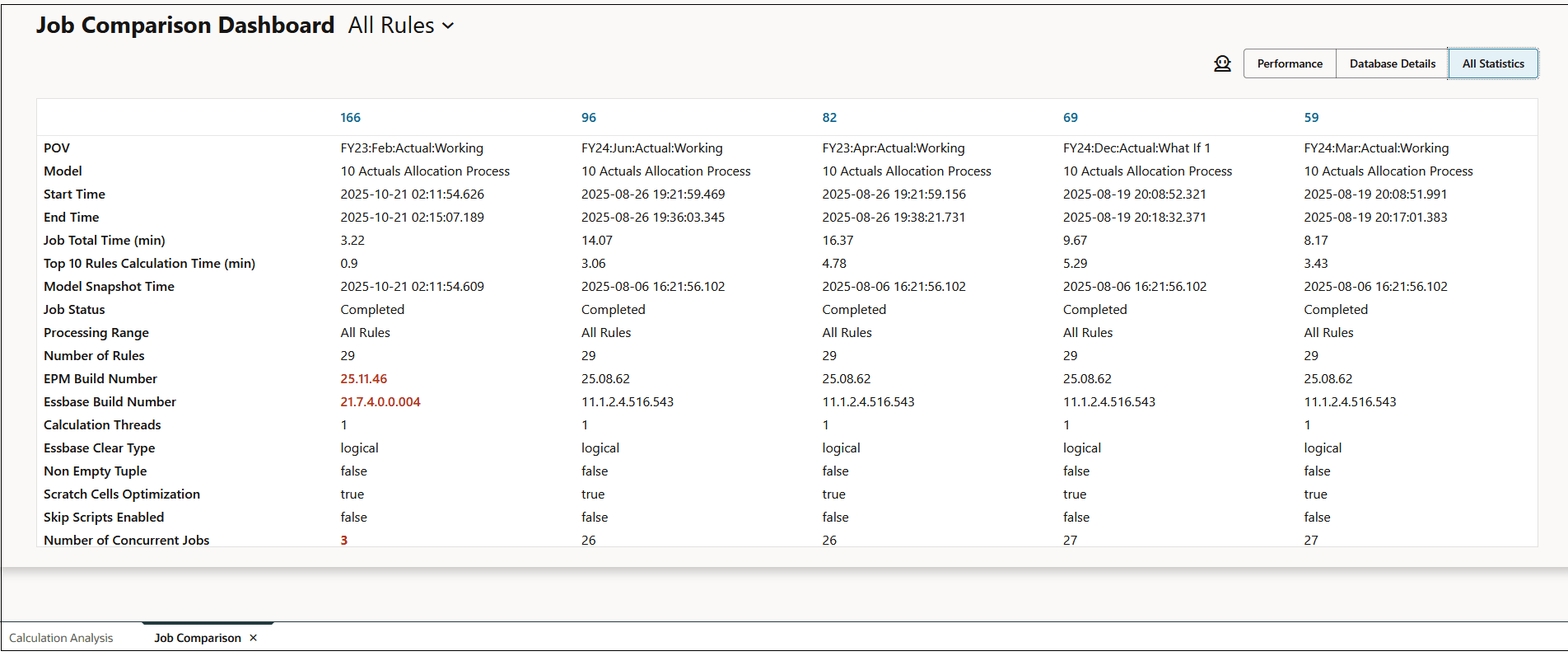
The Job Comparison Dashboard intially displays with data for all rules. To narrow the results to the calculation records for a specific rule, click the drop-down next to All Rules, and the select the desired rule.
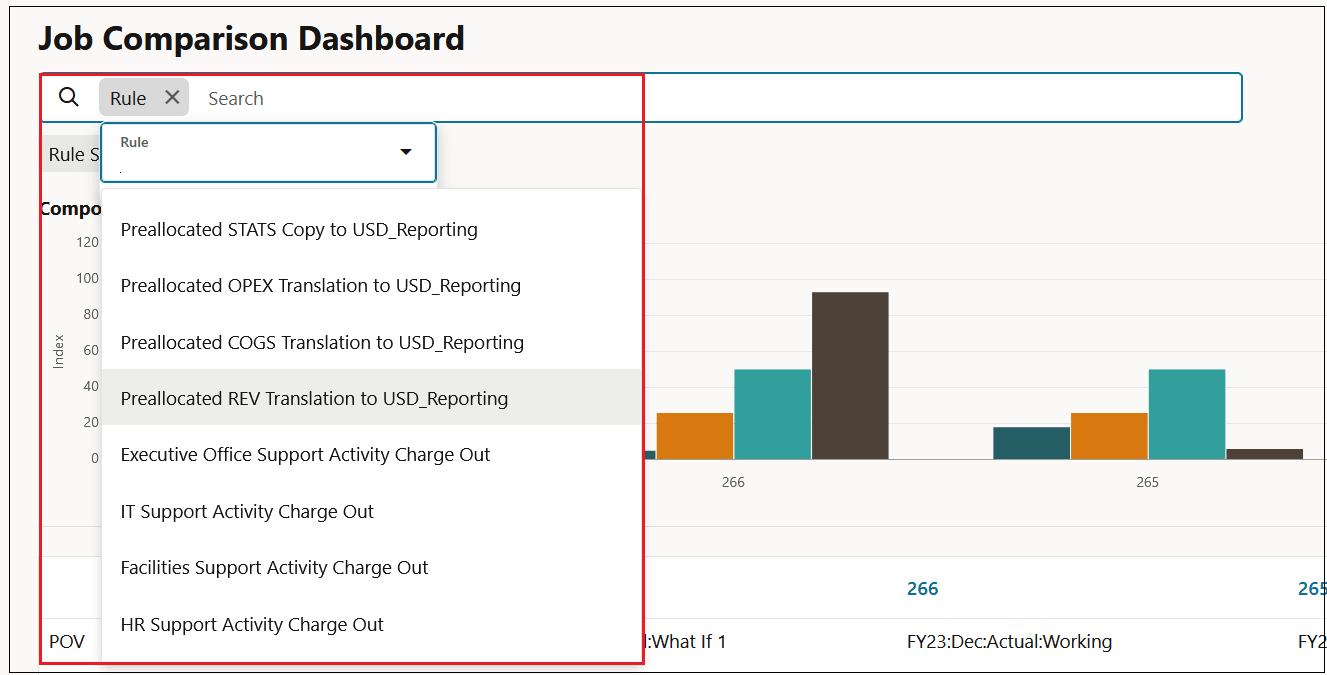
The selected rule appears at the top of the page, and the data narrows to be only for that rule.