Dimension and Member Requirements When Creating Rules
For each rule that you create in Enterprise Profitability and Cost Management, you must provide full dimensional context for source and destination intersections or for target intersections, depending on the rule type.
In Enterprise Profitability and Cost Management, the following dimensions are required: Years, Period, Scenario, and Version POV dimensions; Entity and Account dimensions; and Balance and Rule system dimensions. Multicurrency applications include a Currency dimension. Additionally, your application may include a number of custom dimensions. In order for a rule to run, it must have members assigned to all of these dimensions regardless of whether the dimension applies to the rule you are creating.
The Years, Period, Scenario, and Version POV dimensions and the Balance and Rule system dimensions are not included in the rule definition, and you do not need to explicity assign members to these dimensions when creating a rule. The members for the POV dimensions are assigned when you calculate models on the Calculation Control page (see Calculating Models), and the members for the system dimensions are automatically assigned by the Enterprise Profitability and Cost Management application. This leaves the Entity and Account dimensions, the optional Currency dimension, and any custom dimensions in your application for which you must assign members during rule creation.
For dimensions that are not relevant in a rule, use a "No<dimname> " member. For example, if you are creating a rule that allocates data not assigned to a specific Customer, Activity, or Product dimension, then you would assign No Customer, No Activity, and No Product to these dimensions.
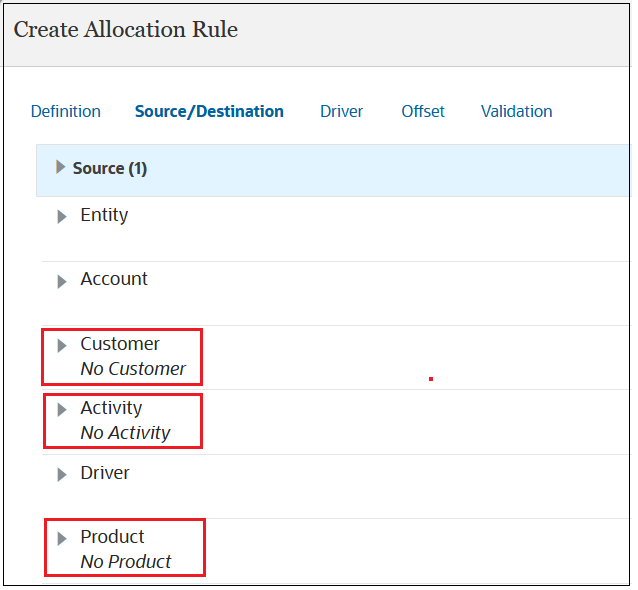
Note:
You set up "No<dimname> " members for dimensions when you are creating your dimensions and members. See Adding Members to a Dimension and Adding "No<dimname>" Members.
Note:
If your rule set contains many rules and all of them use the same dimension member selections, it is more efficient to create a Rule Set Context that defines the members for your dimensions rather than selecting the same members for each dimension each time the dimension is used in a rule. See Understanding Model and Rule Set Context.