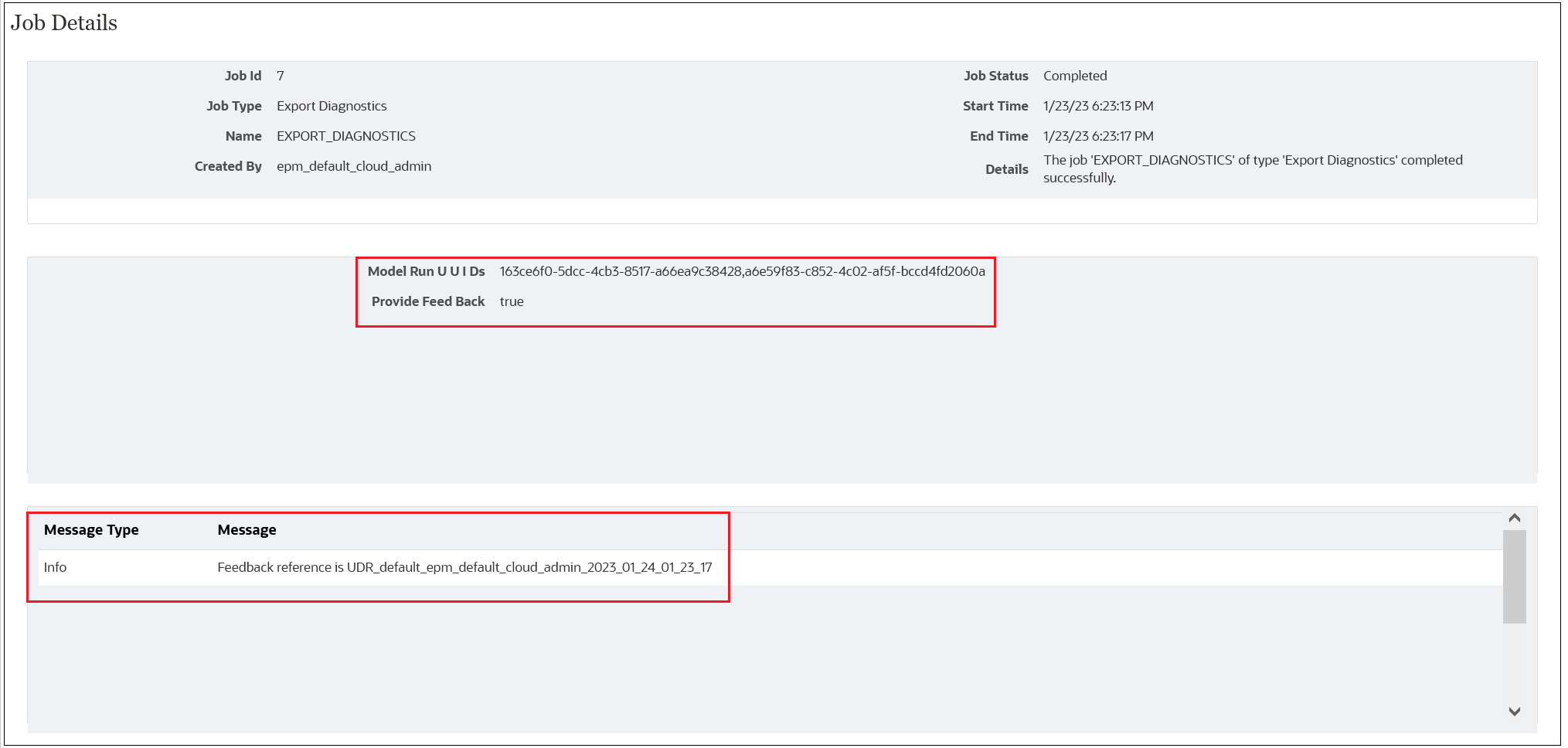Providing Feedback
When you are analyzing calculations, you have the option to submit feedback for up to two calculation records in an Export Diagnostics job. The feedback includes the Calculation Statistics Report (see Generating a Calculation Statistics Summary Report) and the Model Snapshot Documentation Report (see Generating a Model Snapshot Documentation Report) for the selected job or jobs. This is helpful if you are troubleshooting problems with your calculation runs with Oracle support.
To select the Provide Feedback option:
-
From the Home page, select Modeling, and then Calculation Analysis.
-
From the Calculation Analysis page, select up to two calculation records.
-
Click the Actions drop-down, and select Provide Feedback.
-
Click OK in the Confirmation dialog box.
-
Click OK in the Information dialog box.
-
An Export Diagnostics job is created in the Jobs console. Click the Export Diagnostics job.
The feedback information is provided on the Job Details screen for the Export Diagnostics job.