Find Resource Information
The Resource Info page is a dashboard for field managers that displays an overview of a resource’s data, and allows them to edit any of the information listed.
When you click ![]() in the resource hint on your web browser, the Resource
Info page displays. This screenshot shows the Resource
Info page that contains general information about a resource.
in the resource hint on your web browser, the Resource
Info page displays. This screenshot shows the Resource
Info page that contains general information about a resource.
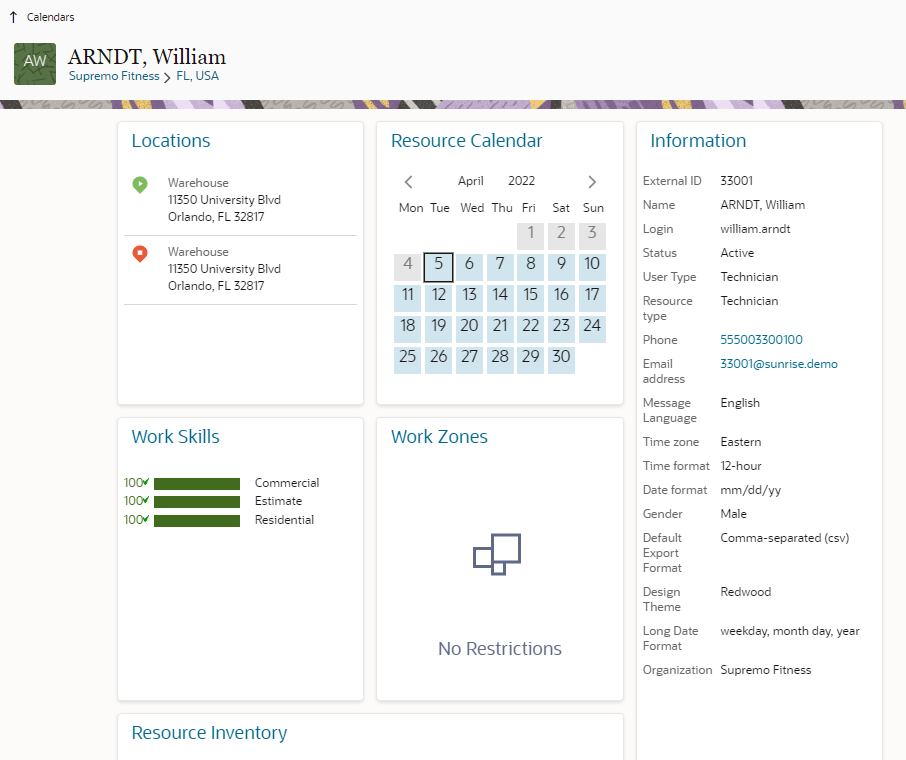
The page contains these blocks of information:
General information (includes basic information about the resource, such as name, photo, e-mail address, and phone number)
Additional information (includes time zone, time format, and date format)
Locations (contains the list of locations assigned to the resource)
Resource Calendar (shows the resource's work schedule for the month)—Working days in blue, Non-working days have white background color, Workload (a dot is displayed for the date if there is any other activity except mass-repeating activity), On-call icon to indicate there is a on-call shift for the selected date. if no working calendar has been specified for the selected resource, shift information is calculated according to the parent resource calendars or default company calendars, and the calendar can be shifted one month earlier or later by tapping the left or right arrow).
Work skills (includes a resource’s work-related skills and their level of expertise with those skills)
Work zones (contains the work zones assigned to the resource; work zones assigned for the current day are color-coded)
You can edit the information that displays in each block on the page by tapping or clicking the block’s title.