Identifying a Late-Start Activity
There are several reasons why the application may show an activity as starting late, and several options for resolving it.
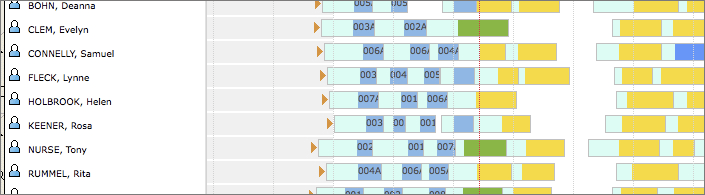
If a yellow or red Pending order appears underneath the timeline, and the order before it is Completed (blue), one of these situations is likely:
-
The resource is still driving to the activity, but the drive is taking longer than predicted.
-
The resource is at the activity, but has forgotten to start the activity in the application.
-
The resource has started an activity, but forgotten to record the activity in the application.
-
Contact the resource to determine why the activity is not started. If the resource forgot to start the activity, ask the resource to start the activity. If necessary, you can start the activity on behalf of the resource.
-
If more time is necessary, ask the resource to add time to the activity. If necessary, you can add time to the activity on behalf of the resource.
-
Move the activity to another resource.
-
If the resource starts the activity late or if adding time is necessary, review the route to look for future activities that may be affected.