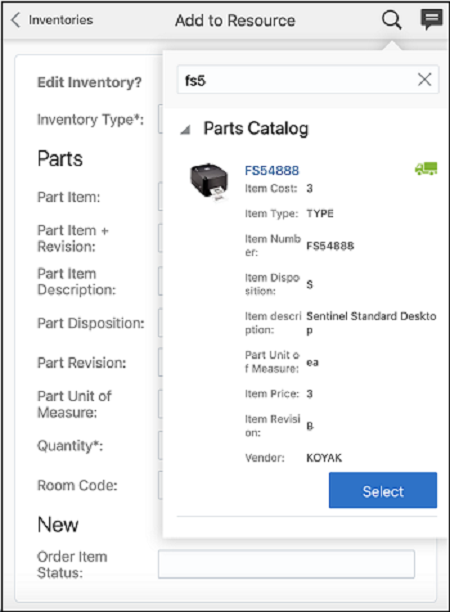There are cases when a mobile worker receives inventory from another mobile worker or
gets it from a warehouse.
When an inventory item that you have ordered arrives,
you must receive it and add it to your resource pool. Only then, you
will be able to add it to an activity.
- Go to your Dashboard and click Inventory.
The Inventory list page appears.
- Click Add to resource.
- Fill up the required fields using Parts Catalog.
- Open Search
- Find the required inventory manually or using Barcode
scanner.
- Click Select near the appropriate item.
- Click Submit. The selected item
is added to your resource pool.