- Administering Oracle Fusion Field Service
- Configure the Authentication
Configure the Authentication
You must add a Client credentials service to configure the authentication between Oracle Digital Assistant and Oracle Fusion Field Service.
For more information on how to add a new authentication service, see the Using Oracle Digital Assistant guide.
- Log in to Oracle Digital Assistant.
- Click Settings > Authentication Services.
- Click Add Service.
-
Use the values in this table to create the service:
This screenshot shows the New Authentication Service page, where you can add the details of the client authentication:Field Name Value Grant Type Client Credentials. Identity Provider Oracle Identity Cloud Service. Name A name by which you want to identify the authentication service. Token Endpoint URL The Identity Provider's URL for requesting access tokens in Oracle Fusion Field Service. For example <OFS API endpoint>/rest/oauthTokenService/v2/token. (The token end point URL is the URL used for getting access token for OFS REST APIs, explained on: https://sunrise0781.etadirect.com/rest/oauthTokenService/v2/token, where sunrise0781 is a sample environment name.) Client ID Client ID of Oracle Fusion Field Service of the application configured on the Configuration > Applications page for Oracle Digital Assistant and the Oracle Fusion Field Service environment name concatenated with '@'. For example. 'assistant@OFSenvironment'. You can access the Client ID and Client Secret on the Oracle Fusion Field Service Configuration > Applications Where is My Technician Application page. You must have configured an application to access the OFS REST APIs as well.) Client Secret Client Secret of the Oracle Fusion Field Service application configured on the Configuration > Applications page for Oracle Digital Assistant. Scopes The scopes that must be included when Oracle Digital Assistant requests an access token from the provider. Add all the scopes that are required to access the resources. For example: '/rest'. 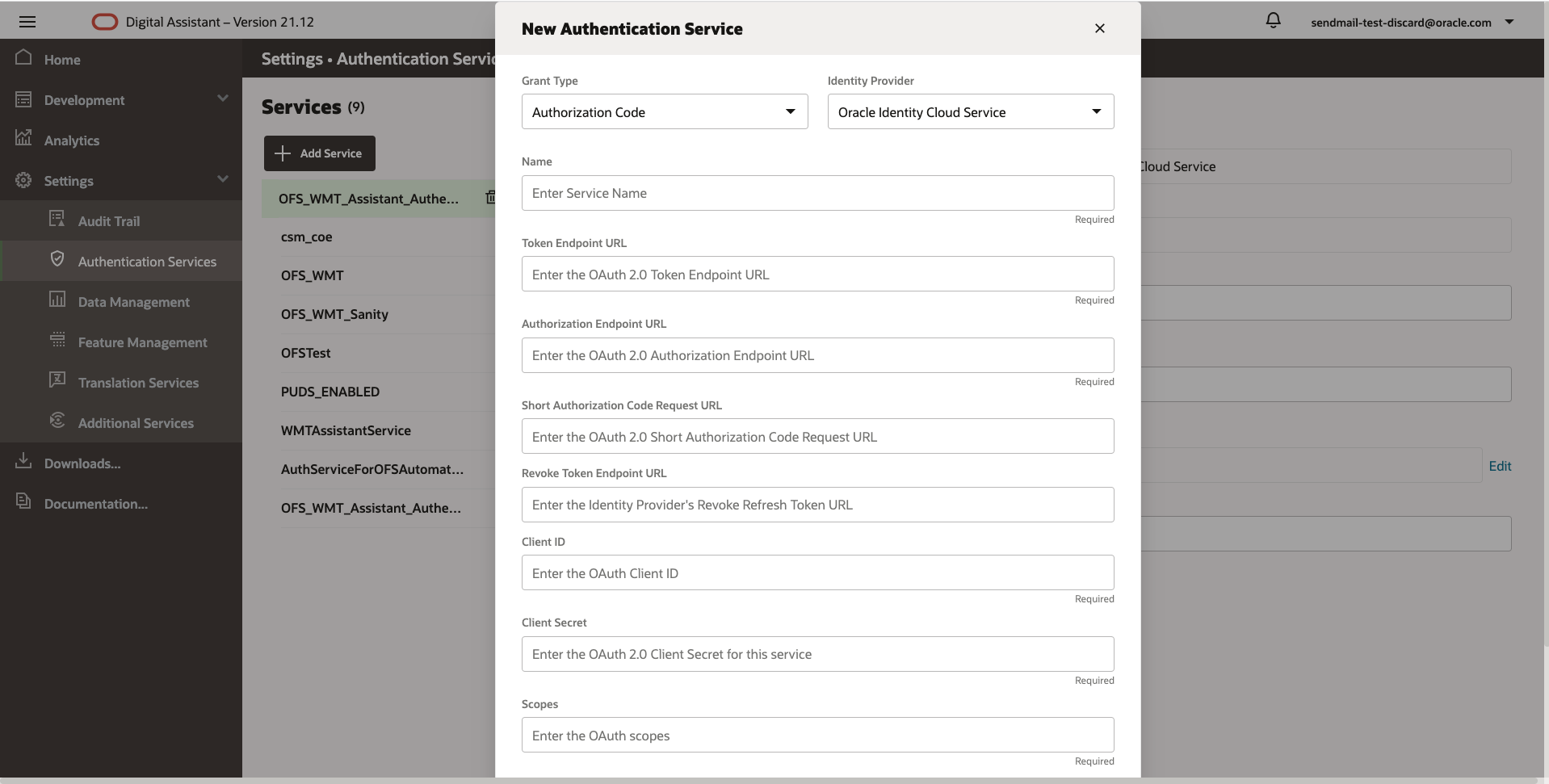
This screenshot shows the authentication details for a Where is My Technician service: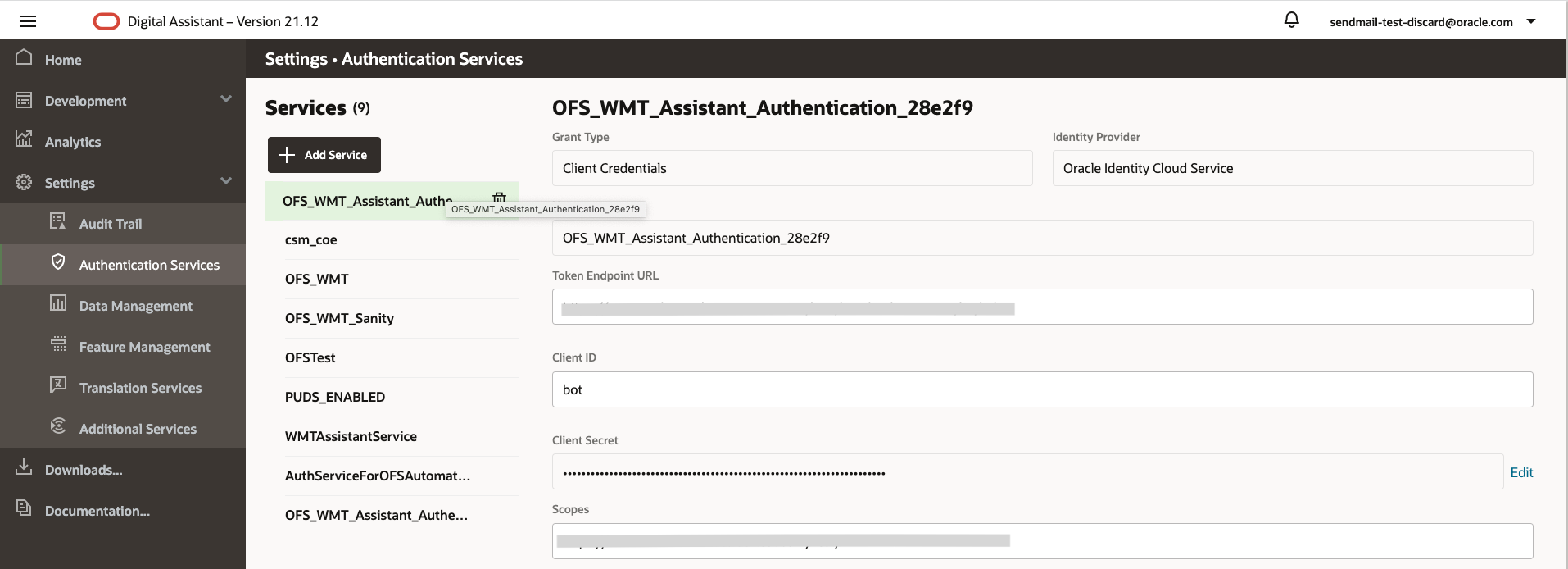
Related Topics