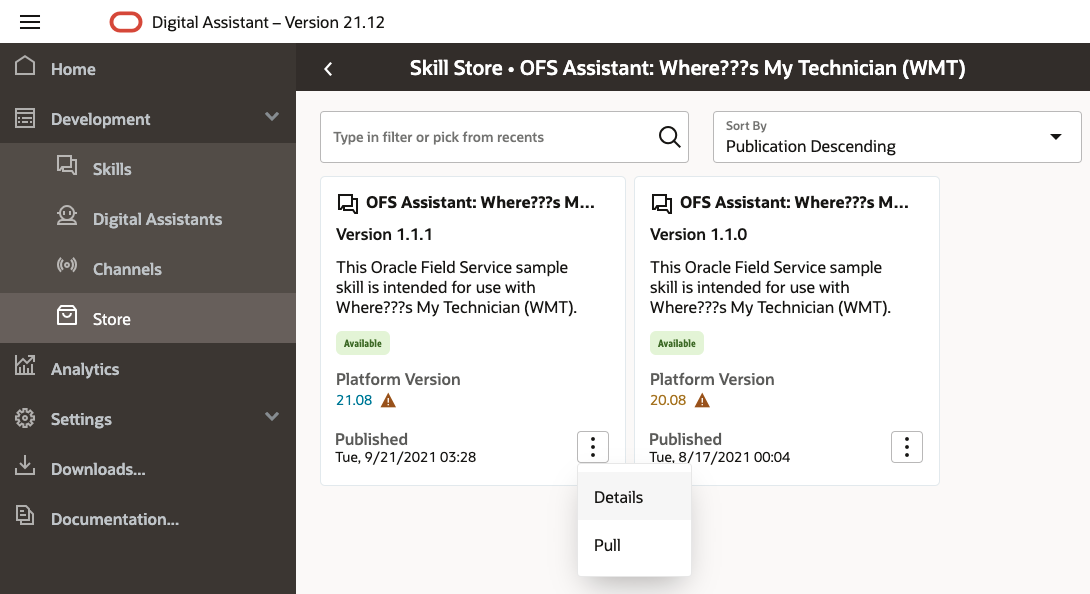Pull the Skill from the Skill Store
The first step to integrate Oracle Digital Assistant with the Where is My Technician page is to pull the OFS Assistant: Where is My Technician (WMT) skill from the Skill Store.
Important: Updated Content Available: As part of
our ongoing initiative to consolidate our documentation with
up-to-date use cases, this page is being transitioned. The latest
content is available in Configure Where is My
Technician. We recommend that you update your
bookmarks accordingly.