- Configuring Applications
- Create Activity Type
Create Activity Type
You can define the fields associated with an entity for integration with Oracle Database as a Service.
- Navigate to the Configuration page and select Activity Types.
- In the Activity Types page, click Add Group to add a new group.
- In the Add Group dialog box, enter the following values:
Label: asset_gr
Name: Asset
The Add group dialog box shows the values for the new group Asset.This screenshot shows the Add group dialog box:
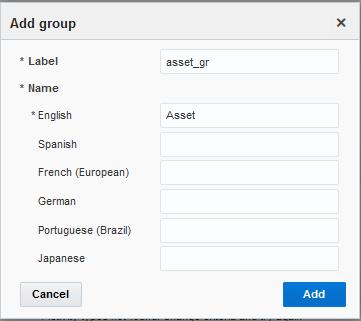
- Click Add.
- Click Add Activity Type to create a new activity type with
the following parameters:
Label: asset
Name: Asset Maintenance
Active: checked
Group: Asset
Default duration: 48
Color scheme - copy from other activity
- Under Features, enable the check boxes next to the following
fields:
Allow move between resources: checked
Allow creation in buckets: checked
Allow reschedule: checked
Support of not-ordered activities: checked
Allow non-scheduled: checked
The Teamwork, Enable segmenting and extended duration, Allow non-scheduled, Allow mass activities and Allow repeating activities must be unchecked.
The Add activity dialog box shows the values for the new activity type Asset Maintenance.
This screenshot shows the Add activity type dialog box:
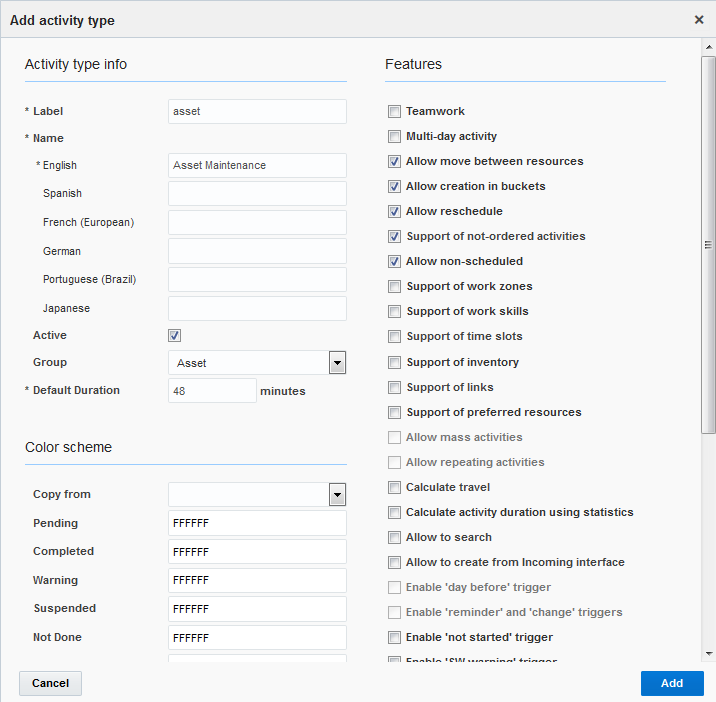
- Click Add to create the new activity type.